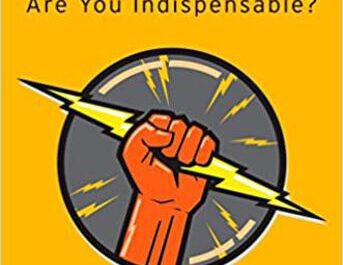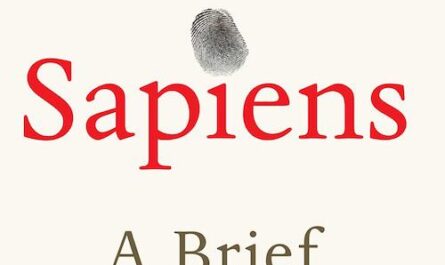Let me start with the obvious. I like Ulysses a lot. It’s a wonderful tool that helps me daily. Everything in this site starts with an idea, and that idea has 3 places to go:
- A folder in my OneDrive where I store the images that compose the article
- To an Airtable to control the editorial calendar
- In a sheet in Ulysses to start writing.
I don’t know what kind of trickery that the developers of Ulysses included in the app, but as soon as I see it open, my fingers start to write, and words start to flow. It’s the perfect app to write small articles like I do or write your next book. It’s fully featured and a true pleasure to use.
The app is deceptively simple. It has a blank canvas that you can input Markdown language. The app is opinionated regarding the structure, but as soon as you get used to it, that becomes the only way to write.
The problem it solves
For me, it solves several major problems:
- How to organize the ideas that I’m going to write.
- How to write quickly in Markdown and get an article ready to publish.
- Control the number of words so that I always know if I’m close to my desired number or not.
- Automatically publishes to, in my case, WordPress with all the correct formatting, uploads the images, and creates a draft for you.
- It allows me to automate some of the processes so that I don’t need to, for example, create an article from scratch. I can import a template and start from that.
As you can see, it removes the entropy between idea to publishing, allowing me to focus on bringing you amazing content. I won’t go into detail about its features since there’s a lot of videos that you can watch online that describe each nook and cranny of the app,
Why I use it?
I like apps that solve problems for me, and this is the best one for writing. It’s mighty, but it shows you only what you need when you need it. After that, you can hide and focus on what’s important. Writing.
Where you can find it
You can find Ulysses on their website that redirects you to multiple places, depending on your need. You have apps for iOS, macOS, and iPadOS, and it’s a very cheap subscription for what you get out of it. Give it a try and transform your writing completely.
Want more? Check my other tools suggestions.
Disclaimer
I have no affiliation with this brand or person (people), and the views here are my own. I didn’t have any bad experiences, but if you do, please know that this is a recommendation, and you’re always free to make decisions by yourself before buying something.