So let’s say you want to do an inventory of a SharePoint site and get the list of all document libraries. We can use an easy strategy to get them as well as lists, posts, comments, categories and more. All with the same strategy? Let’s take a look at how to do it.
The strategy and concepts
We’ll only use one action to do this, but it’s quite a versatile action. The “Send an HTTP request to SharePoint” action. I have a complete reference to it here , but the gist is that we can send dynamic URLs to SharePoint, which will return with raw data we can then parse. The data has a defined structure that is quite complex, but that’s to be expected since SharePoint itself provides us with a lot of customization and datatypes.
What’s important to know is that a document library in SharePoint is a list behind the scenes. I know it’s strange, but it’s essential to know so you can understand the strategy.
So if document libraries, posts, agendas, etc., are all lists, why do they look so different? It’s because SharePoint applies “templates” to them, as we’ll see in a bit below. Templates indicate that we should see a list of files (document libraries) instead of a list of agenda posts (posts on a page), for example. They are the same in the backend but end up presented differently.
So let’s use this templating mechanism to search for document libraries.
The request
Now that we know what we’re looking for let’s make the request. As mentioned, we will use the “Send an HTTP request to SharePoint” action. This action will allow us to build a URL, send it to SharePoint , and get the information back. So let’s see what we can do:

The URL has a structure defined by Microsoft, but we can understand what it’s being done. We’re calling the lists section and filtering by the “Base Template” (remember in the previous section that everything is a list but with a different template) with the ID 101.
Now we have the first challenge. If we check the dynamic values, using a Compose Action , for example, we’ll get:

There are no fields. This is because we’re sending a dynamic request to SharePoint , so Power Automate doesn’t know what to expect before it runs the Flow. We need to generate a definition that we can use, so we need to use the “Parse JSON” action that will get any JSON returned and create a schema that we can use. If you don’t know what a schema is, don’t worry, I have you covered in this article.
Usually, to generate a schema, we can generate it from a sample, but if you do, you may have errors while running the Flow. See the details here, but if you don’t want to worry about that I’ve done that work for you, so you can simply copy and paste the following schema:
{
"type": "object",
"properties": {
"d": {
"type": "object",
"properties": {
"results": {
"type": "array",
"items": {
"type": "object",
"properties": {
"__metadata": {
"type": "object",
"properties": {
"id": {
"type": "string"
},
"uri": {
"type": "string"
},
"etag": {
"type": "string"
},
"type": {
"type": "string"
}
}
},
"FirstUniqueAncestorSecurableObject": {
"type": "object",
"properties": {
"__deferred": {
"type": "object",
"properties": {
"uri": {
"type": "string"
}
}
}
}
},
"RoleAssignments": {
"type": "object",
"properties": {
"__deferred": {
"type": "object",
"properties": {
"uri": {
"type": "string"
}
}
}
}
},
"Author": {
"type": "object",
"properties": {
"__deferred": {
"type": "object",
"properties": {
"uri": {
"type": "string"
}
}
}
}
},
"ContentTypes": {
"type": "object",
"properties": {
"__deferred": {
"type": "object",
"properties": {
"uri": {
"type": "string"
}
}
}
}
},
"CreatablesInfo": {
"type": "object",
"properties": {
"__deferred": {
"type": "object",
"properties": {
"uri": {
"type": "string"
}
}
}
}
},
"DefaultView": {
"type": "object",
"properties": {
"__deferred": {
"type": "object",
"properties": {
"uri": {
"type": "string"
}
}
}
}
},
"DescriptionResource": {
"type": "object",
"properties": {
"__deferred": {
"type": "object",
"properties": {
"uri": {
"type": "string"
}
}
}
}
},
"EventReceivers": {
"type": "object",
"properties": {
"__deferred": {
"type": "object",
"properties": {
"uri": {
"type": "string"
}
}
}
}
},
"Fields": {
"type": "object",
"properties": {
"__deferred": {
"type": "object",
"properties": {
"uri": {
"type": "string"
}
}
}
}
},
"Forms": {
"type": "object",
"properties": {
"__deferred": {
"type": "object",
"properties": {
"uri": {
"type": "string"
}
}
}
}
},
"InformationRightsManagementSettings": {
"type": "object",
"properties": {
"__deferred": {
"type": "object",
"properties": {
"uri": {
"type": "string"
}
}
}
}
},
"Items": {
"type": "object",
"properties": {
"__deferred": {
"type": "object",
"properties": {
"uri": {
"type": "string"
}
}
}
}
},
"ParentWeb": {
"type": "object",
"properties": {
"__deferred": {
"type": "object",
"properties": {
"uri": {
"type": "string"
}
}
}
}
},
"RootFolder": {
"type": "object",
"properties": {
"__deferred": {
"type": "object",
"properties": {
"uri": {
"type": "string"
}
}
}
}
},
"Subscriptions": {
"type": "object",
"properties": {
"__deferred": {
"type": "object",
"properties": {
"uri": {
"type": "string"
}
}
}
}
},
"TitleResource": {
"type": "object",
"properties": {
"__deferred": {
"type": "object",
"properties": {
"uri": {
"type": "string"
}
}
}
}
},
"UserCustomActions": {
"type": "object",
"properties": {
"__deferred": {
"type": "object",
"properties": {
"uri": {
"type": "string"
}
}
}
}
},
"Views": {
"type": "object",
"properties": {
"__deferred": {
"type": "object",
"properties": {
"uri": {
"type": "string"
}
}
}
}
},
"WorkflowAssociations": {
"type": "object",
"properties": {
"__deferred": {
"type": "object",
"properties": {
"uri": {
"type": "string"
}
}
}
}
},
"AllowContentTypes": {
"type": [
"boolean",
"null"
]
},
"BaseTemplate": {
"type": [
"integer",
"null"
]
},
"BaseType": {
"type": [
"integer",
"null"
]
},
"ContentTypesEnabled": {
"type": [
"boolean",
"null"
]
},
"CrawlNonDefaultViews": {
"type": [
"boolean",
"null"
]
},
"Created": {
"type": [
"string",
"null"
]
},
"CurrentChangeToken": {
"type": "object",
"properties": {
"__metadata": {
"type": "object",
"properties": {
"type": {
"type": "string"
}
}
},
"StringValue": {
"type": "string"
}
}
},
"DefaultContentApprovalWorkflowId": {
"type": [
"string",
"null"
]
},
"DefaultItemOpenUseListSetting": {
"type": [
"boolean",
"null"
]
},
"Description": {
"type": [
"string",
"null"
]
},
"Direction": {
"type": [
"string",
"null"
]
},
"DisableCommenting": {
"type": [
"boolean",
"null"
]
},
"DisableGridEditing": {
"type": [
"boolean",
"null"
]
},
"DocumentTemplateUrl": {
"type": [
"string",
"null"
]
},
"DraftVersionVisibility": {
"type": [
"integer",
"null"
]
},
"EnableAttachments": {
"type": [
"boolean",
"null"
]
},
"EnableFolderCreation": {
"type": [
"boolean",
"null"
]
},
"EnableMinorVersions": {
"type": [
"boolean",
"null"
]
},
"EnableModeration": {
"type": [
"boolean",
"null"
]
},
"EnableRequestSignOff": {
"type": [
"boolean",
"null"
]
},
"EnableVersioning": {
"type": [
"boolean",
"null"
]
},
"EntityTypeName": {
"type": [
"string",
"null"
]
},
"ExemptFromBlockDownloadOfNonViewableFiles": {
"type": [
"boolean",
"null"
]
},
"FileSavePostProcessingEnabled": {
"type": [
"boolean",
"null"
]
},
"ForceCheckout": {
"type": [
"boolean",
"null"
]
},
"HasExternalDataSource": {
"type": [
"boolean",
"null"
]
},
"Hidden": {
"type": [
"boolean",
"null"
]
},
"Id": {
"type": [
"string",
"null"
]
},
"ImagePath": {
"type": "object",
"properties": {
"__metadata": {
"type": "object",
"properties": {
"type": {
"type": "string"
}
}
},
"DecodedUrl": {
"type": "string"
}
}
},
"ImageUrl": {
"type": [
"string",
"null"
]
},
"DefaultSensitivityLabelForLibrary": {
"type": [
"string",
"null"
]
},
"IrmEnabled": {
"type": [
"boolean",
"null"
]
},
"IrmExpire": {
"type": [
"boolean",
"null"
]
},
"IrmReject": {
"type": [
"boolean",
"null"
]
},
"IsApplicationList": {
"type": [
"boolean",
"null"
]
},
"IsCatalog": {
"type": [
"boolean",
"null"
]
},
"IsPrivate": {
"type": [
"boolean",
"null"
]
},
"ItemCount": {
"type": [
"integer",
"null"
]
},
"LastItemDeletedDate": {
"type": [
"string",
"null"
]
},
"LastItemModifiedDate": {
"type": [
"string",
"null"
]
},
"LastItemUserModifiedDate": {
"type": [
"string",
"null"
]
},
"ListExperienceOptions": {
"type": [
"integer",
"null"
]
},
"ListItemEntityTypeFullName": {
"type": [
"string",
"null"
]
},
"MajorVersionLimit": {
"type": [
"integer",
"null"
]
},
"MajorWithMinorVersionsLimit": {
"type": [
"integer",
"null"
]
},
"MultipleDataList": {
"type": [
"boolean",
"null"
]
},
"NoCrawl": {
"type": [
"boolean",
"null"
]
},
"ParentWebPath": {
"type": "object",
"properties": {
"__metadata": {
"type": "object",
"properties": {
"type": {
"type": "string"
}
}
},
"DecodedUrl": {
"type": "string"
}
}
},
"ParentWebUrl": {
"type": [
"string",
"null"
]
},
"ParserDisabled": {
"type": [
"boolean",
"null"
]
},
"ServerTemplateCanCreateFolders": {
"type": [
"boolean",
"null"
]
},
"TemplateFeatureId": {
"type": [
"string",
"null"
]
},
"Title": {
"type": [
"string",
"null"
]
}
},
"required": [
"__metadata",
"FirstUniqueAncestorSecurableObject",
"RoleAssignments",
"Author",
"ContentTypes",
"CreatablesInfo",
"DefaultView",
"DescriptionResource",
"EventReceivers",
"Fields",
"Forms",
"InformationRightsManagementSettings",
"Items",
"ParentWeb",
"RootFolder",
"Subscriptions",
"TitleResource",
"UserCustomActions",
"Views",
"WorkflowAssociations",
"AllowContentTypes",
"BaseTemplate",
"BaseType",
"ContentTypesEnabled",
"CrawlNonDefaultViews",
"Created",
"CurrentChangeToken",
"DefaultContentApprovalWorkflowId",
"DefaultItemOpenUseListSetting",
"Description",
"Direction",
"DisableCommenting",
"DisableGridEditing",
"DocumentTemplateUrl",
"DraftVersionVisibility",
"EnableAttachments",
"EnableFolderCreation",
"EnableMinorVersions",
"EnableModeration",
"EnableRequestSignOff",
"EnableVersioning",
"EntityTypeName",
"ExemptFromBlockDownloadOfNonViewableFiles",
"FileSavePostProcessingEnabled",
"ForceCheckout",
"HasExternalDataSource",
"Hidden",
"Id",
"ImagePath",
"ImageUrl",
"DefaultSensitivityLabelForLibrary",
"IrmEnabled",
"IrmExpire",
"IrmReject",
"IsApplicationList",
"IsCatalog",
"IsPrivate",
"ItemCount",
"LastItemDeletedDate",
"LastItemModifiedDate",
"LastItemUserModifiedDate",
"ListExperienceOptions",
"ListItemEntityTypeFullName",
"MajorVersionLimit",
"MajorWithMinorVersionsLimit",
"MultipleDataList",
"NoCrawl",
"ParentWebPath",
"ParentWebUrl",
"ParserDisabled",
"ServerTemplateCanCreateFolders",
"TemplateFeatureId",
"Title"
]
}
}
}
}
}
}
It’s a lot, but you don’t need to understand the structure since Microsoft defines it.
Getting the information
Now let’s look at the things we need. First, we need the list of items containing the “document libraries,” so we need the “results” field. You can search for it as follows:

Now that we have an “Apply to each” action, we can display all document libraries names using a “compose” action , for example, by searching for “EntityTypeName” as follows:
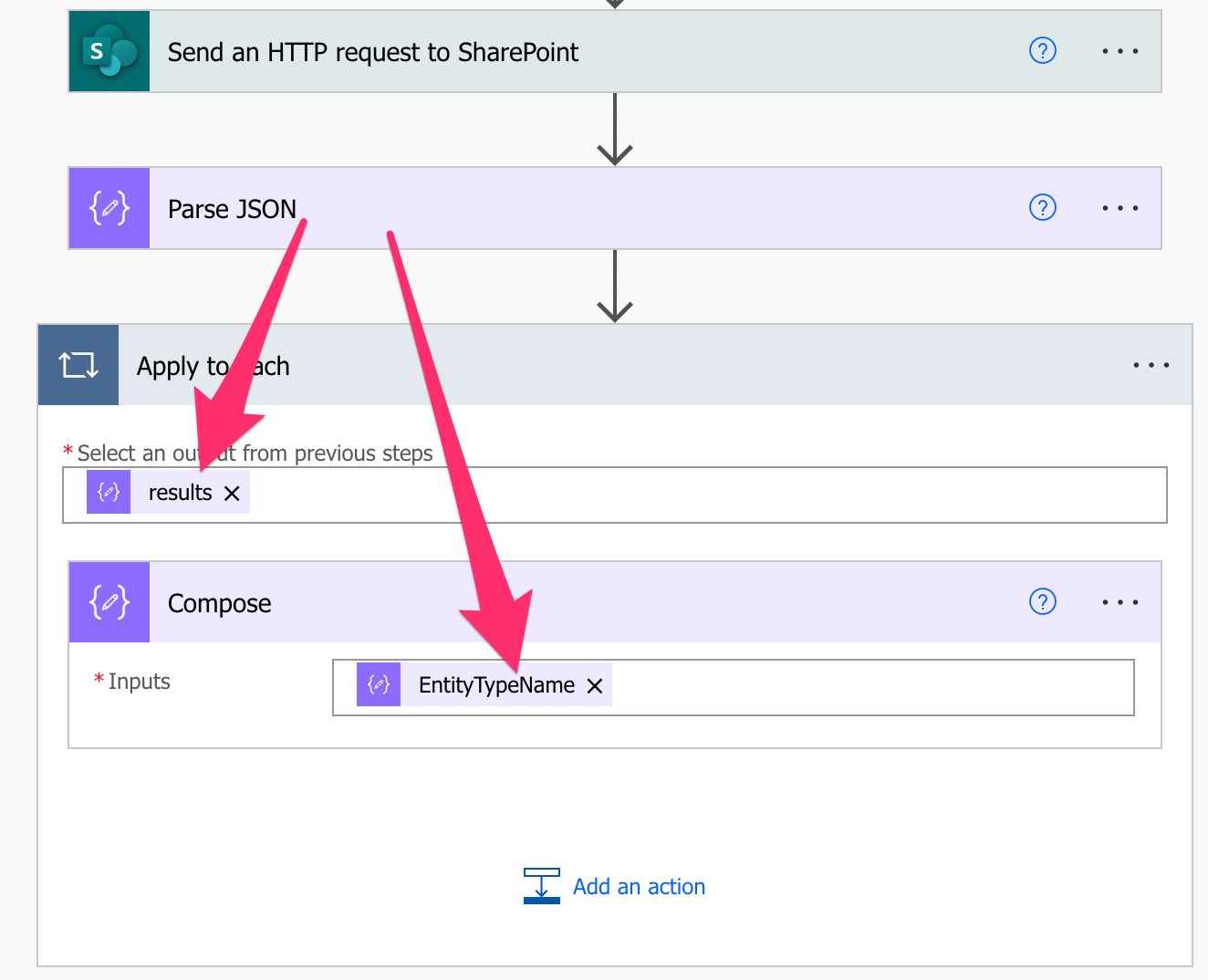
Here’s the result:
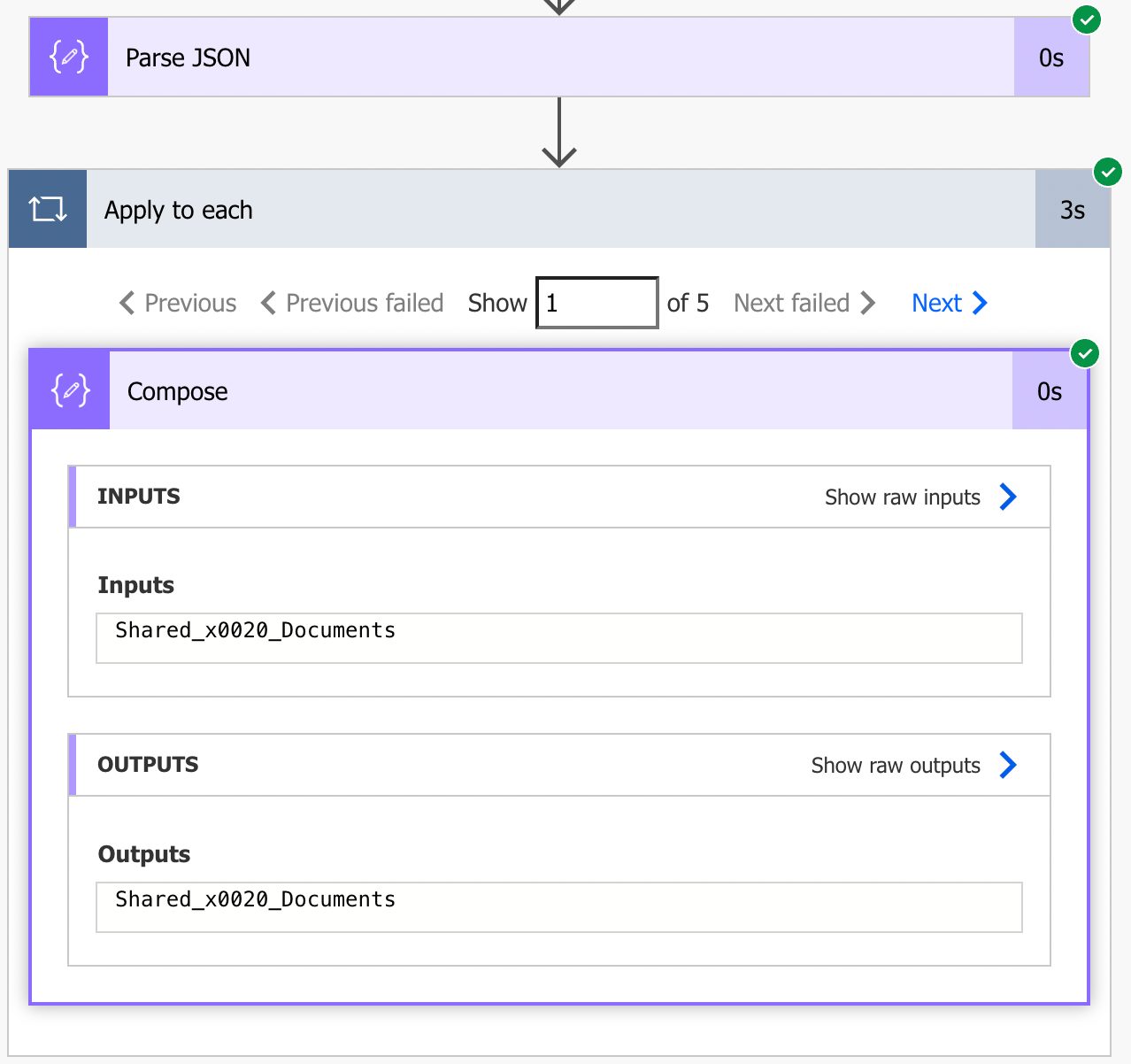
It’s important to know that we always get at least 4 document libraries since SharePoint creates some by default. Here’s an example of a SharePoint site (the “Test Document Library” was created by me).

SharePoint will always create and return:
- “Documents” as “Shared_x0020_Documents”
- “Form Templates” as “FormServerTemplates”
- “Site Assets” as “SiteAssets”
- “Style Library” as “Style_x0020_Library”
Notice as well that the “Site Pages” is a “Page library” and not a “Document Library,” so if you want to get it, you need to use the template identifier 119.
Want more types?
You can find the list of all types in Microsoft’s official reference , but here are the most common ones:
- “List” is 100
- “Page Library” is 119
- “Posts” is 301
There are a lot more, so if you’re curious or need another, please check Microsoft’s official documentation. I won’t replicate it since it’s quite an extensive list.
Final thoughts
It’s easy to get a list of document libraries or lists if we know where to look. SharePoint has quite a robust API that we can query and get information, but it’s not always simple to parse the results; I preferred to include the schema you can copy and use directly in your Flows.
Photo by Volodymyr Hryshchenko on Unsplash
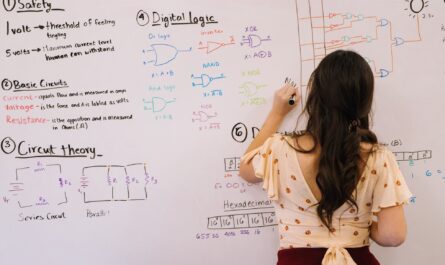


Hi Manuel this is great. I am working on a project where if we go to any site in our company we can pull a list of the document libraries, then the folders under those document libraries plus any subfolders under the folders.
So this process you shared would get us to the first step but once we have the names of the libraries how can we go about getting the folders under each library and then the subfolders under each folder.
Hello Manuel, What did you use on the Parse JSON for the EntityTypeName? Mine doesn’t appear to have this function.
Same..
What did you use on the Parse JSON for the EntityTypeName? Mine doesn’t appear to have this function.
This does not work for me at all. Is there a compose between the send http request and the parse action? Does the schema work as is in the parse action or is it a sample to generate the schema? If I just use the schema as-is I get a results for the apply to each but there is no EntityTypeName. If I use the schema as an example, I get an error the results is not an array but an object. Please advise? Thx
Thank you. I had to use body(‘Parse_JSON’)?[‘d’]?[‘results’] in the Apply to each and items(‘Apply_to_each’)?[‘EntityTypeName’] for the EntityTypeName. Also, it looks like you have to still have to use Generate from sample in the Parse JSON action with the schema you provided. Thx
How can I retrieve a list of document libraries or lists in SharePoint?