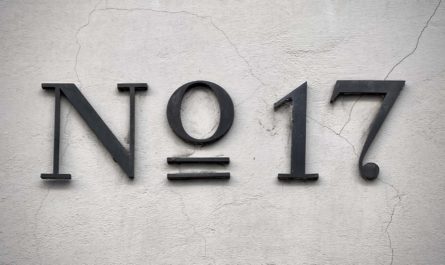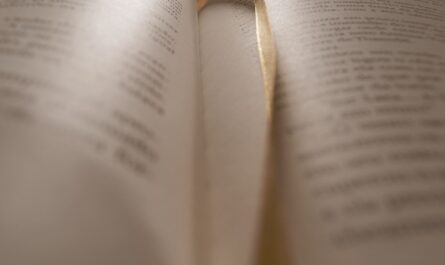Update:
I’ve moved the list to a different section and made it a lot better (in my opinion).
You can find the new reference here.
This page won’t be updated anymore.
Welcome to my Power Apps Function Reference (not exhaustive). Power Apps, in general, provide us with a quick and easy way to start developing an app without much effort. The power comes from the complex formulas that we can quickly build.
Contrary to other IDEs, we can insert formulas anywhere with a combination of Power Apps functions, Signals (like Location), Enumerations (like Color), and Named Operators (like ThisItem) allowing to build quite complex UI changes quickly.
Below you can find the functions available until now separated into sections.
Reference
Jump to the section:
Conditional Functions
If
The “If” function tests if the first condition is met and returns the result. You can define an optional value when all conditions are false.
Switch
The Switch function evaluates a formula and tries to find it in the list of matches defined. It stops in the first match that validates the condition and returns the corresponding value or the default value if you provide one.
Text Functions
Text
The Text function is widely used in PowerApps and for a good reason. It converts any value to a text field to display. For numbers and dates, you can add additional parameters to format them according to any criteria.
Trim Function
The Trim function is one handy function that most don’t understand the proper usage since it only serves one purpose. It is removing spaces. It only removes spaces from the beginning and end of a string, leaving single spaces within the string intact. Notice that I said single spaces, but we’ll get to that in a minute.
Math Functions
RoundDown Function
The RoundDown function rounds a number to a specific number of decimal places, always to the nearest lower number.
RoundUp Function
The RoundUp function rounds a number to a specific number of decimal places, always to the nearest higher number.
Mod Function
The Mod function is a mathematical function that calculates the remainder of a number divided by a divisor. It may not be apparent its usage, but it can be quite useful.
Date Functions
Now Function
The PowerApps Now function will return the current moment’s date, including the time.
Today Function
The PowerApps Today function will return the date for the current day with the time as 00:00:00. PowerApps converts the value automatically to the user’s regional settings when displaying it in a Text field.
addSeconds Function
The PowerApps addSeconds function will add or remove seconds to a date.
datediff Function
The DateDiff function returns the difference between 2 dates in the specified unit. DateDiff function defaults to Days, but you can choose between Milliseconds, Seconds, Minutes, Hours, Days, Months, Quarters, or Years. If the second date occurs before the first DateDiff will return a negative number.
Collection Functions
Filter Function
The Filter function searches in a collection for one or more conditions and removes all items that don’t fit that condition.
Microsoft’s function reference is quite complete and should always be the place to check if you have any questions, but I want to provide more focused input.
For my Power Apps Function Reference, I want to focus on functions and provide additional information based on my experience. With this, I’ll save you time by compiling things I find in forums, blogs, my projects, and Microsoft’s documentation in a simple reference.
I won’t be able to provide information for all PowerApps functions (that would be overkill and time consuming) so, I’ll focus on the most common ones.
If you don’t find one, please refer to the official Microsoft’s formula reference and get in touch. You can send me an email, interact on Twitter, or add a comment and, based on the demand, I can try to focus more on specific functions.
Finally, Microsoft tells us that ”If you know Excel, you know PowerApps. The model and formula language are the same.”, so if you’re an Excel expert, the formulas’ flow will look familiar and allow you to start quite quickly building your PowerApp.
More functions will come every Friday, so don’t get discouraged for seeing only a few.
Featured Image by JESHOOTS.COM on Unsplash