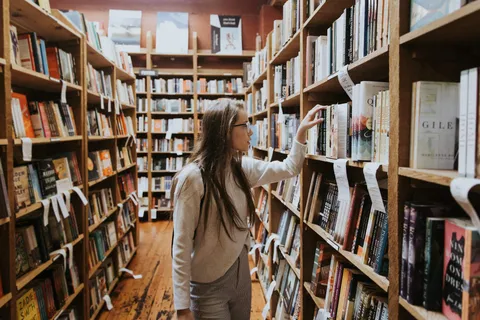CATEGORY
Microsoft 365 Excel
Microsoft has done a fantastic job porting Excel to the cloud in the Microsoft 365 suite of products. I'll cover how to take your Excels and link them with the Power Platform so that you can automate, get data, and more.