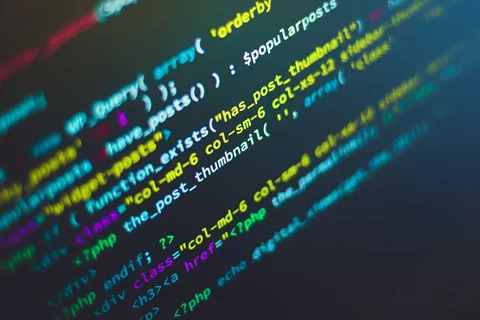
CATEGORY
Reference
Reference articles will contain information about specific functions and concepts for Microsoft Power Automate, Power Apps, and SharePoint for functions, Actions, and Triggers. It will teach you how to use them and show you pitfalls, limitations, and best practices on how to use them efficiently.




