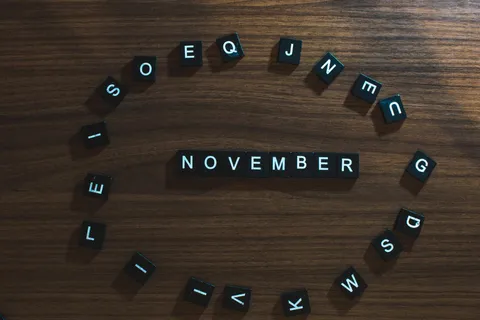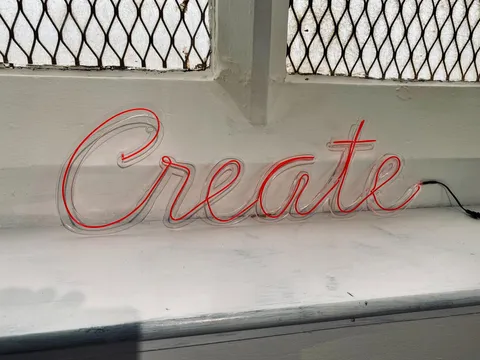Best Practices
I’ll show you the best practices for the Power Platform tools. I provide them based on my experience and learning, so that doesn’t mean you can’t adjust them. I learned them from other people’s experiences also, so I don’t make the same mistakes. Consistency is important, especially when multiple people work on the same platform. I see all the time SharePoint sites with heterogeneous naming, lists with convoluted names, and more. Having consistency enables you to know always what something means. It also helps when someone comes aboard where you can point to the rules and know what to do. Regardless of the platform, I strongly recommend that you don’t want to adopt mine, at least have them written down on your side. Even if you work alone, create your best practices and reference material. It will make you think, and sometimes you’ll see where some things could be improved.