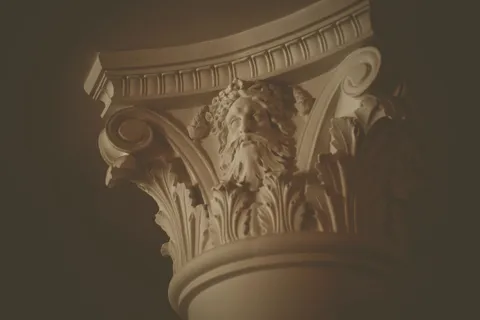
Fundamentals
If you want to master something, you need to understand the fundamentals of technology deeply. Those are the building blocks that you will have to learn more complex concepts. Knowledge is like a house. First, you build strong foundations and then go up. I know this looks like a cliché, but it’s true. Fundamentals make for good professionals. In this section, I’ll work on bringing you the fundamentals of each technology. From small details that make all the difference to big things, you can expect a mix of items. I’ll focus on technology, mainly the Power Platform, but I can write about other stuff I find interesting. Since I have many sections, you can see a mix of concepts from technology, productivity, and more. The important part for me is that you learn something new, but also teach me. If you don’t agree with some of the concepts or want me to focus on them, please get in touch. I want feedback, and you can always reach me by email or Twitter.




