Microsoft is doing a big push in Microsoft Teams and Forms, and today we’ll explore how to integrate both. There are a lot of useful applications in having your Forms in Microsoft Teams, but I want to highlight today two that I think are the most useful:
- Tabs
- Pools in Meetings
Tabs
Having a Form in a tab may not be the first thing that comes to mind but think about the following examples:
- Public voting is some new feature that you’re working on.
- To have a questionnaire that the whole department or company can fill in to know the “corporate feeling” about the decisions made.
- Plan the next team event and collect information about it (preferred locations, dates, how to do it).
- If you have a learning Team, have quizzes that people can take to test their knowledge.
I wrote about quizzes and how to create them, so let’s integrate them into our team.
To add a new Quiz, go to your channel and press “+.”
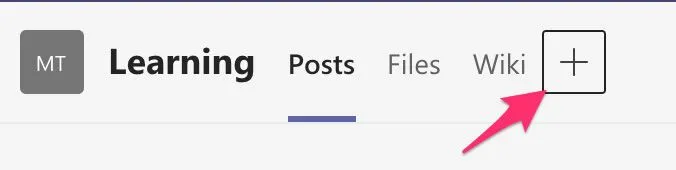
Select “Microsoft Forms.”
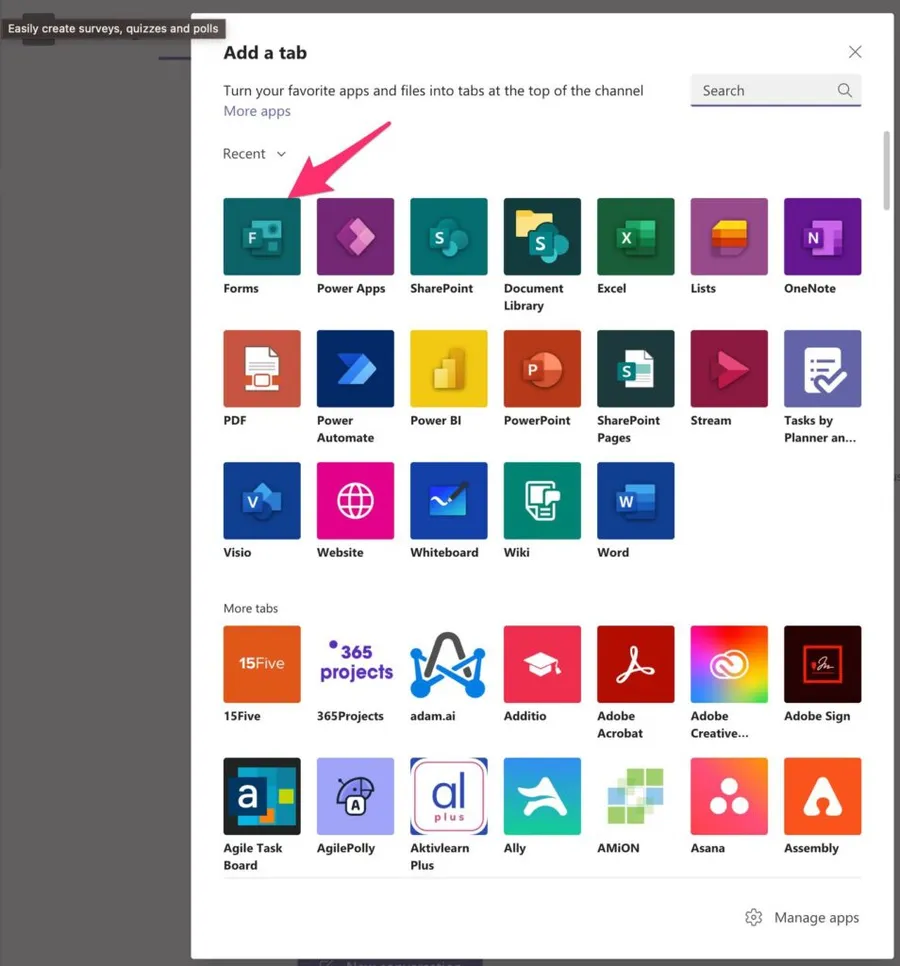
Select the Quiz you want the user to fill in.
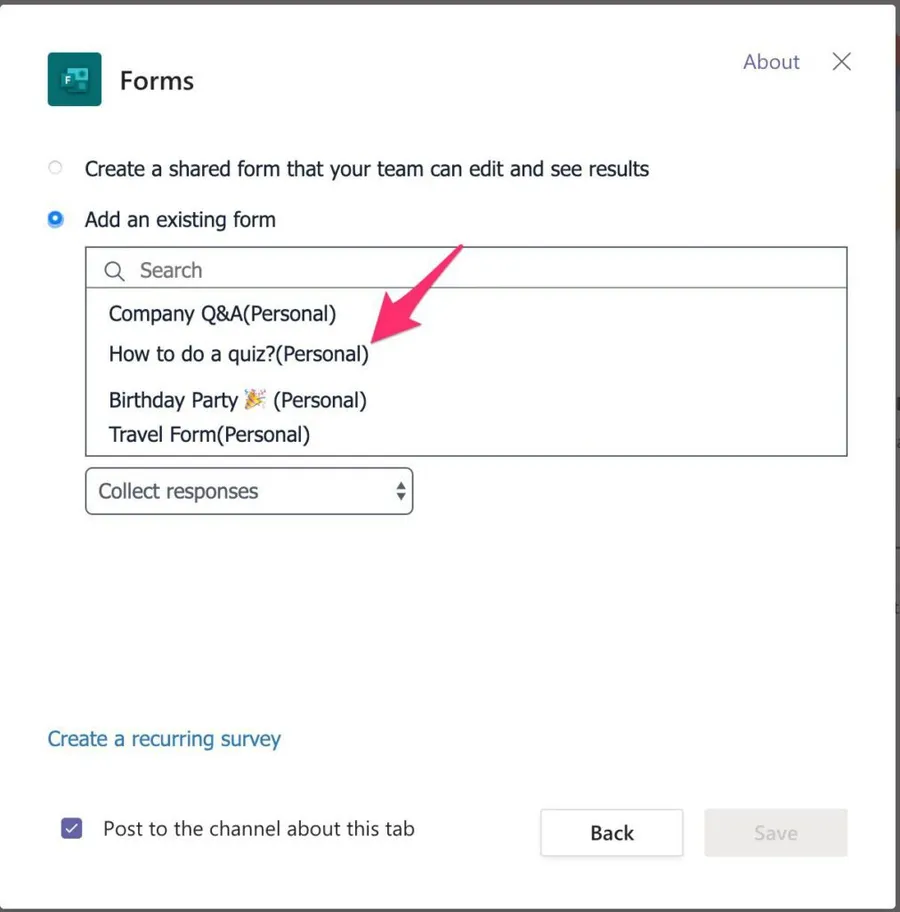
Save it.

A new tab will appear with the quiz.
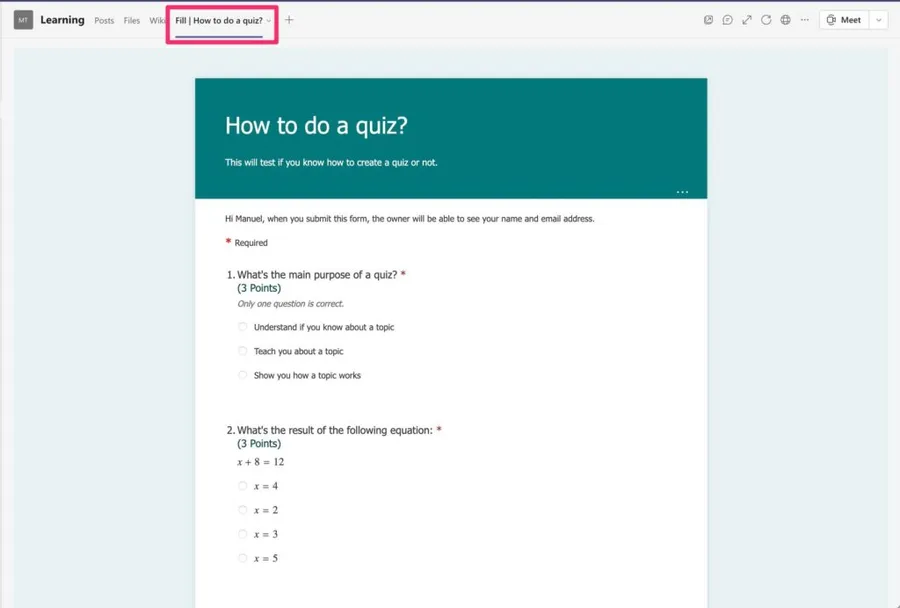
If you have a Teams channel about a specific topic, you can make it a lot more engaging to the students this way.
Polls for meetings
Polls are useful in meetings, but the main target for this feature is webcasting. There you can have people answer questions during the webcast and know the results live. This can be useful for:
- Gaging the public's level of proficiency so that you can adjust it in a what that is more useful for the users.
- Flash test of knowledge so that people can see if they understood the topic. This can trigger questions that can be answered also live.
- Knowing how the webcast went and how to improve it.
Microsoft has all the steps detailed, so it doesn’t make sense to replicate them here, but here’s the final result.
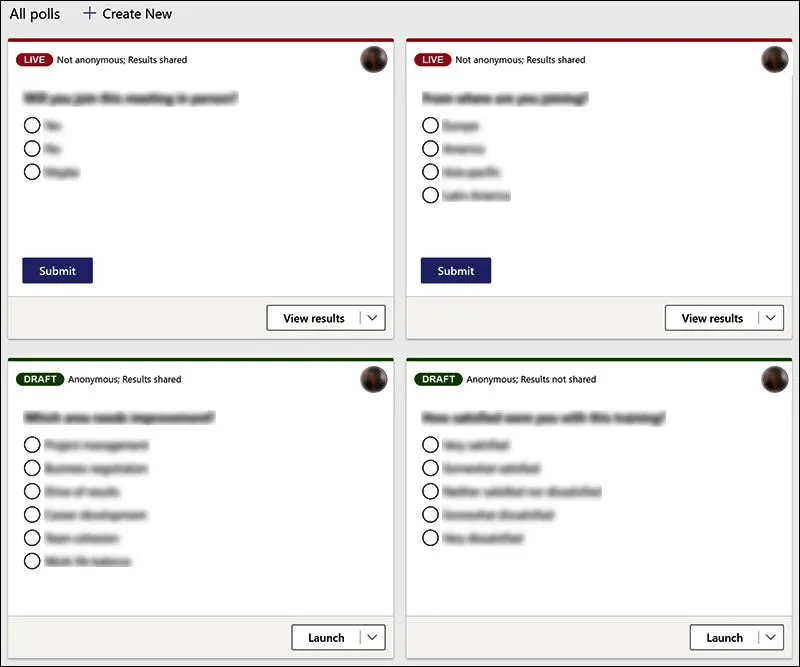
Adding it to a channel
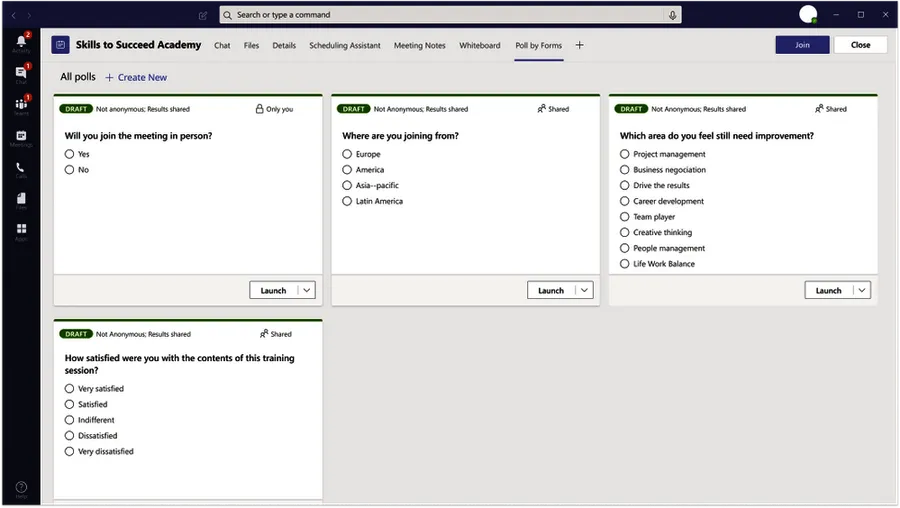
Here what it looks like during a meeting.

Engaging with people is important and especially so when there’s a lot of people in the same meeting. Microsoft announced in Ignite 2021 that Microsoft Teams would support webcasts to up to 1000 people or 20,000-person view-only broadcasts. Having an easy way to collect this information from all these people is a gold mine of information, so take advantage of it, if you can.
Final thoughts
Polls, quizzes, and questionnaires are not the favorite things to do. However, you can make them engaging enough that people would want to do them. You need to make it easy to fill-in and show people what they have to gain.
Don’t abuse this feature. If you’re greedy, it will backfire, and you’ll lose people’s interest.
Photo by National Cancer Institute on Unsplash
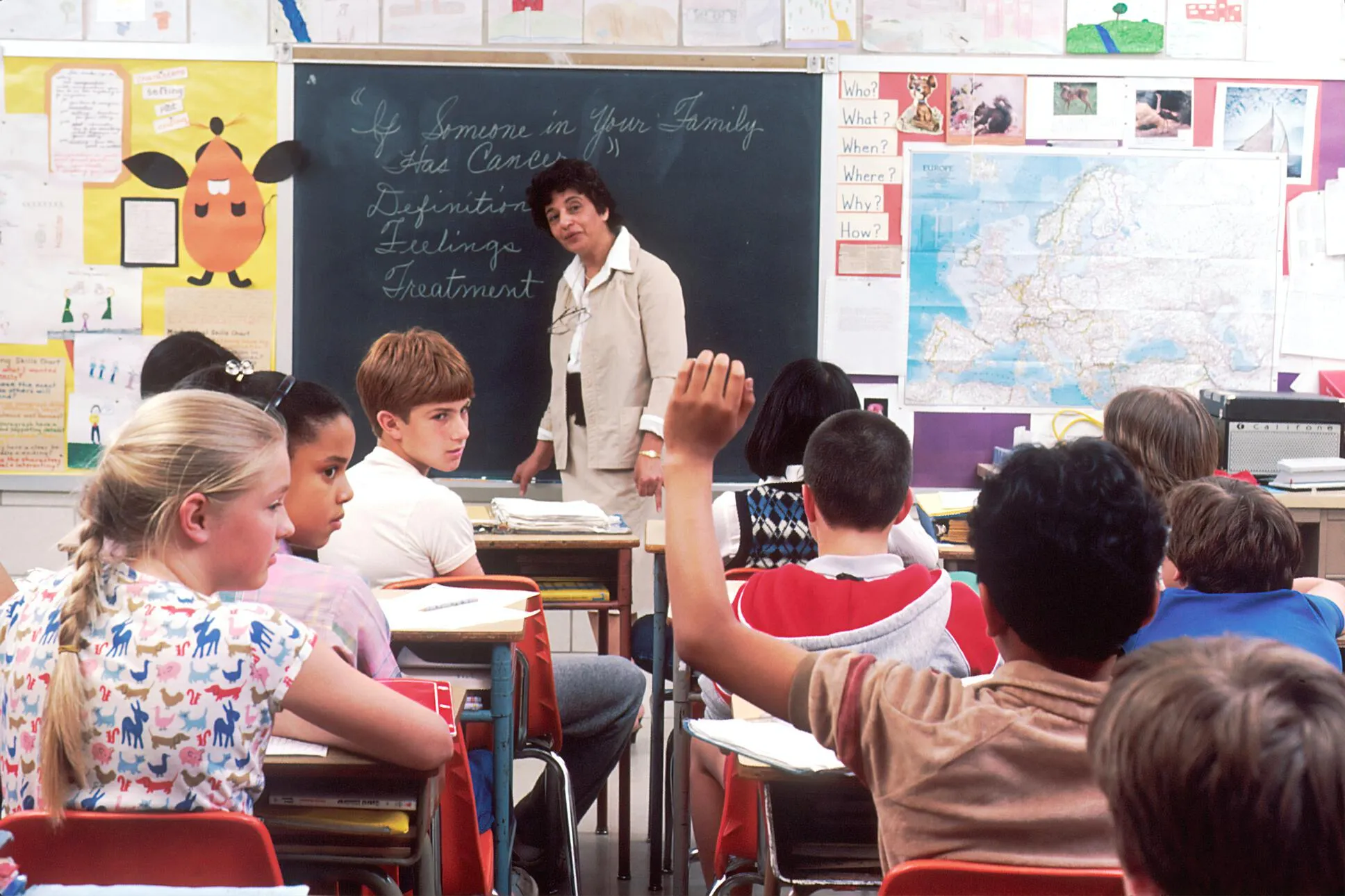

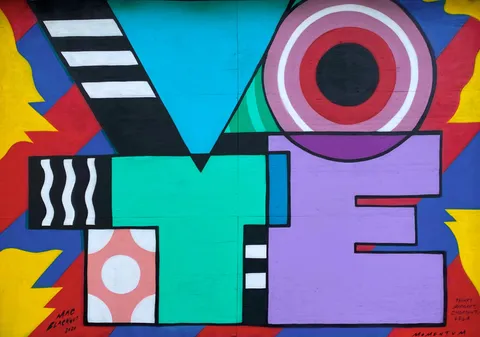
No comments yet
Be the first to share your thoughts on this article!