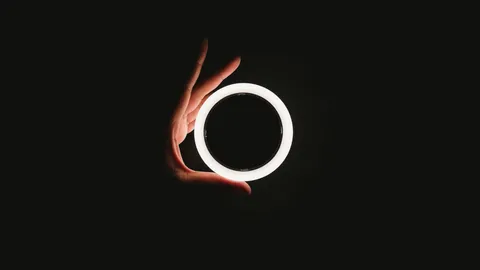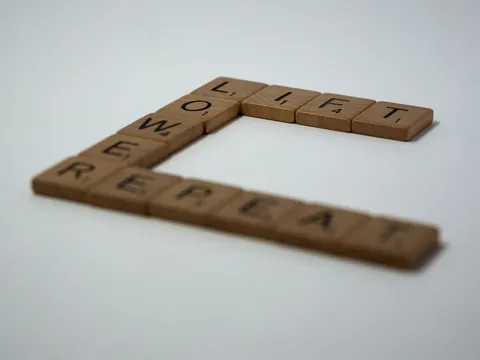CATEGORY
SharePoint List Function Reference
This SharePoint List Function Reference has two main objectives. The first is to explore the fundamental concepts and understand them better. The second is to provide some feedback on how to use them efficiently. I don’t want for this SharePoint List Function Reference to replace the excellent Microsoft reference, but I want to augment it with some information that you only find once you use the tools.