Skype for business has served us all well for quite some time, but Microsoft decided that it is time to retire it and welcome with open arms Microsoft Teams. For those used to Skype, it’s quite a change but, believe me, it’s for the best. Once you get used to Microsoft Teams, you think that Skype is a thing of the past. And it is. It still works, but if your company doesn’t have a migration plan, it should start thinking of one.
Disclaimer
This article will provide a high-level description of teams, but there’s a lot more that we can and will talk.
What to expect
Microsoft announced some time ago that Skype for Business would be retired on July 31, 2021.
Let me go in a tangent there and appreciate the word retired that is used now to describe a software that will stop working. Some companies also use the term sunset making it look quite romantic and charming, but we’re still talking about software, right? Marketing is fun :).
Anyway, going back to the topic, Microsoft Teams is a massive change from Skype where you can do a lot more than 1-1 chat or calls. Microsoft doesn’t exaggerate when they say:
Microsoft Teams as “the hub for teamwork” in Microsoft 365. Teams combines chat, video, calling, and document collaboration into a single, integrated app – and enables an entirely new way of working
It’s built on the back of SharePoint and makes it a fantastic collaboration tool
The elephant in the Room
Ever heard the expression “if there’s the elephant in the room acknowledge it, “ and we cannot talk about Microsoft Teams without mentioning Slack. It has dominated the market from small startups to big companies, to communities, and much more since it’s free tier is quite appealing and generous, works cross-platform, and it’s quite nicely designed (in my opinion at least). Slack allows for integrations with hundreds of platforms, and anyone, using its API, can build software that runs on top of it. Microsoft Teams is the obvious answer from Microsoft that didn’t want to escape the collaboration and communication market, and it did quite an excellent job of integrating their mature collaboration platforms as well as new ones. It doesn’t have the same number of integrations like Slack, and it doesn’t need to. If your company is all in on Office 365, what’s available for you, from SharePoint, Power Automate, Microsoft Forms, and Power Apps, to name just a few.
Some examples
I’ll write an article describing the features of Microsoft Teams, and I count to write a lot more about Microsoft Teams, but for now, let’s start with some examples to understand Microsoft Teams better. Here are a few examples to better understand the departure from Skype.
Chat
Microsoft Teams allows random chat chats between people being one or multiple. You can start a conversation and add people and start talking.

With this simple feature, you can already see the potential. You can add people to solve an issue and pull all of them into the same chat “context” to talk about it.

If you want a more organized way of working, you have Teams each of them with channels. Teams can be about anything, but all of them have a central place to talk called channels. Everyone can chime in and see everything. This is both good and bad for some people since there’s always the instinct to minimize information sharing. If you want to limit the data, create a new team and invite only the people who can see that information. There’s no limit on the number of Teams that you can create so go wild.
Channels are a great way to organize the topics of conversation, although nothing is enforced directly by Teams. People can talk about anything in each channel.

Tabs
On the top, you can see by default “Conversation” and “Files.” It’s there collaboration shines. The Files section has a full-fledged SharePoint site behind it with all the bells and whistles that you can expect. If you select a file to edit, you can choose to open it inside Microsoft Teams. In fact, with this feature, multiple people can collaborate in the same file at the same time without the need of sending the email back and forward through email.
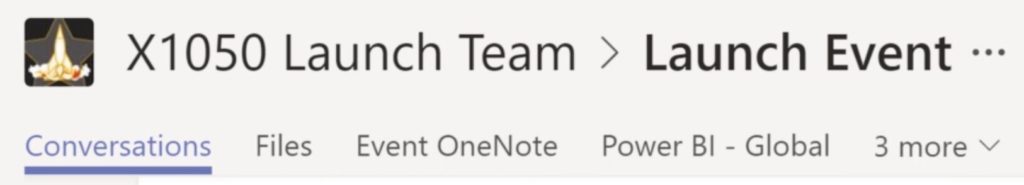
You can add tabs for anything, like Power BI reports, and much more. By adding a new Tab, you can see the existing Apps and others that you can integrate.

Calls
This section looks familiar from Skype, but it’s much more powerful. Inside a chat, you can start a call with the participants by clicking the button. You can even share your screen if you need to do an impromptu presentation or explain a problem.

From Microsoft’s team’s example website
This only works in chats and not in channels, understandably. If someone pushed a button, a bunch of people’s phones or computers would start ringing, and that’s not good.
So if you don’t want to use any of the features in teams, just the chat, sharing screen, and document collaboration would allow you to be exceedingly more productive.
Room for improvement
Although I only scratched the surface in this article and Microsoft Teams is a considerable product, there is, like in everything, room for improvement. Things like guest access are a little it’s still clunky, although a lot better than before. Overall the development team has done an extraordinary job in pushing feature after feature and making it a fantastic central hub.
Final thoughts
I was hugely skeptical about Teams when the team started using it and presented it to me over a year ago. In fact, I was an avid defender of Slack, but little by little, my colleagues pushed me to use it, and now it’s my central place for doing everything with the team. After that, I never went back to Slack, so that can tell you something about the power of the platform.
Have a suggestion of your own or disagree with something I said? Leave a comment or interact on Twitter and be sure to check out other Microsoft Teams-related articles here
Photo by Pascal Swier on Unsplash


