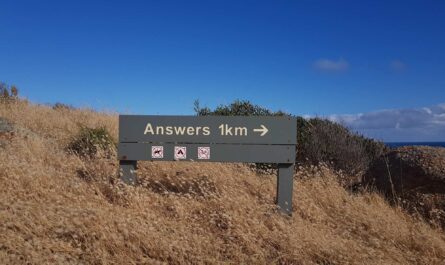Update:
I’ve moved the list to a different section and made it a lot better (in my opinion).
You can find the new reference here.
This page won’t be updated anymore.
Welcome to the SharePoint list function reference (not exhaustive). I want to explore further some of the functions and provide insights into how you can use them more efficiently. Also, this will save you some time that I spent banging my head against the table studying and trying to find the reason for the dreaded error “#Value!”.
The SharePoint list function reference joins the Friday Function lineup alongside PowerApps.
Reference
Jump to the section:
Conditional Functions
AND Function
This function will return “Yes” if all arguments are “true”. If any of them are not, it will return “No”.
OR Function
This function will return “Yes” if any of the arguments are True. If any of them are not, it will return “No”.
Text Functions
Len Function
“Len function” will count the number of provided characters in the parameter. It will count them all, including spaces.
Concatenate Function
“CONCATENATE function” will group a series of values into a unique string. I like the concatenate function since you can use more than strings.
Date Functions
DateDif Function
“DateDif function” will return the difference between two dates based on the unit supplied.
Error Management Functions
ISERROR Function
Showing errors to the end-user is quite ugly, so we should be careful in protecting our formulas so that you don’t display to the user the nasty #Value!. There are a lot of IS functions, but I want to focus on the “ISERROR” function since it’s the most complete and used. The function will return true or false depending on there’s an error in the argument or not.
I’ll use this SharePoint list function reference also to avoid searching over and over for the same information, so I’ll update it as I find something new and useful.
This reference is, by no means, a replacement for the excellent SharePoint’s reference. I’ll only focus on the most common functions in English, but you can easily find the localizable version by following the steps described in my SharePoint: Calculated fields Goodness article.
Feel free to contact me, either by email or by interacting on Twitter if you have something more to add or suggestions for more articles.
I’ll use the same sections as in the SharePoint reference to avoid confusion.
More functions will come every Friday, so don’t get discouraged for seeing only a few.
If you have any questions, please leave a comment or interact on Twitter. I have other reference articles that you can check here.