This is my 100th post! 🎉. Time to celebrate and look back on what I’ve learned.
If you’ve visited my “About” page, you may know a little bit about me, but if you don’t, here’s a quick overview. I’m a portfolio manager with a background in IT. My degree is in Computer Engineering. How did I end up doing what I do? Story for another time, but you can notice that I write a lot more about technical topics than management. Probably I created this site to never detach myself entirely from my Engineering background, but that’s not here or there.
I’m a guy who likes numbers, especially big numbers, and this is my 100th post on this site. It still amazes me how I got here since this is not, at all, my first website. The idea was to start and post frequenetly. Simple as that. So, since the 1st of August 2019, I wrote two posts a week without fail. It was quite hard some days to make the deadline but I enjoyed the process, and I’m proud of myself for that achievement.
I know this post will have little to do with technology, but I wanted to share some of the things I’ve learned over this short while. I know that people are doing this for years and have much more to say that I do, but each experience is different, and hopefully you can get something out of this post.

Photo by Danielle MacInnes on Unsplash
The content
I started the site with three platforms in mind: Power Automate, Power Apps, and SharePoint. The big 3, in my opinion, and that, can bring you a lot of autonomy if you work with them wisely. Like I mentioned before, I’m not doing code daily, but I can do a lot with these three platforms that save me the hassle of bugging the development team and letting them do their jobs. I can even build some tools that help the development team organize information and help them on their day-to-day activities, and that’s a plus in my book. My job is to deliver projects on time, so if I can help the team in providing results all the better.
Besides, I like these platforms a lot. I was a major skeptical and used other tools until my colleagues almost forced me a few years ago to use them. I was surprised with the evolution, so much so, that I transferred many of my processes to these tools.
Saving time by using Power Automate, making annoying things automatic, saves me a lot of time. Having a quick, simple and powerful storage place in SharePoint to store data and be able to develop an app that runs on my phone with almost no code gave me a lot of possibilities. Things like parsing my email based on specific rules (much more potent than the Outlook rules), having information about projects and portfolios stored in SharePoint so that everyone can check them, creating customized lists that can be used by each department. The list goes on, but you get the idea.
Finally, by having information stored in SharePoint, I started to send document links instead documents attached to my emails to save me the considerable hassle to aggregate data that came from different people.

Photo by Johannes Plenio on Unsplash
The evolution
I started using other tools quite frequently and decided to write about them also, like Microsoft Forms and Microsoft Teams. Teams because our hub for everything and the number of emails decreased drastically. I don’t know about you but everything that emails go away is a win in my book. Power Automate always plays a role in these tools. From requesting new projects in Microsoft Forms and having a completely automatic approval workflow, including the creation of the project’s folders and documents, setting up the permissions and much more without having to do anything is quite refreshing.
You’ll see more and more posts about these two platforms as things go forward and as I explore them further.

Photo by Erik Brolin on Unsplash
The surprises
The funny thing when you start a website you think that people will enjoy one type of content or subject. But looking at the analytics, I can see something different. My objective in some posts is to solve issues where I lost time fixing them. I could not find a good tutorial on how to do it, so I wrote one. Examples can be how to access excel files using dynamic paths in Power Automate, delegation issues and solutions in Power Apps or extracting files into empty folders in SharePoint. But these are not the most viewed posts by far.
Looking at my top 10 posts, 7 are reference posts, so posts referring to my SharePoint List Function Reference, Power Automate Function Reference, or Power App Function Reference. I will tell you a secret. I started writing about this because I wanted to keep the information that I found or learned in one place and never thought that people would even use it. Microsoft has a much more complete function reference, not to mention that it’s the official reference for each of the platforms. It grew a lot over time, but I still have a long way to go to cover even 20% of all functions available. But you can be sure that I’ll publish more articles since they seem to be helping people a lot.
The second surprise is having people coming to the site. I have to say that the growth of the site was entirely unexpected, and that makes me happy. I’m doing this to help because I generate zero income from the ads or affiliate links. I’m thinking of removing them altogether. My point is that I’m glad to do this without getting anything in return since it’s my way to give back to the community that helped me a lot over the years.
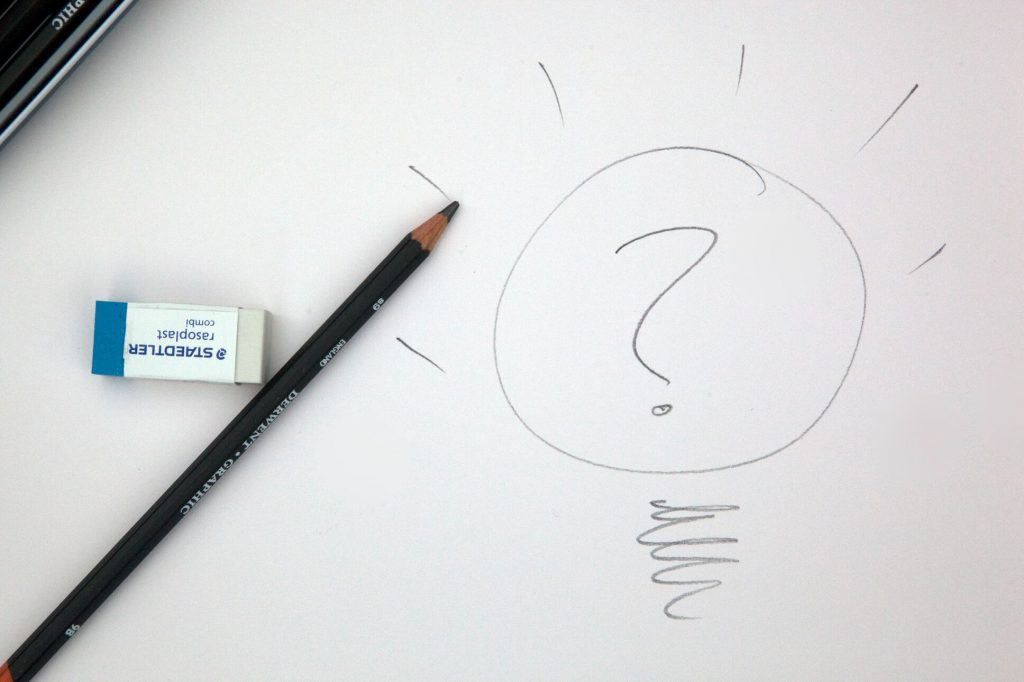
Photo by Mark Fletcher-Brown on Unsplash
Post strategy
My strategy is to have posts written for everyone. If you follow my instructions, you can learn how to do quite advanced things and be independent to build other workflows by yourself. If something is too technical, I’ll try to explain the concepts, but I always provide all the information in the article that you need.
I changed a little bit the frequency of the posts. I was posting on Tuesdays about SharePoint, Power Automate, and Power Apps, so one new post every three weeks. On Fridays, I would post about functions and go a little bit deep in how to use them so that you can better understand some of the contents of the articles—also every three weeks for each of the topics. But with the introduction of Microsoft Teams and Microsoft Forms, things got a little bit more space. Now I have five categories to post on Tuesday, keeping Fridays for functions and some other topics that don’t “fit”.
I know that, if you’re only interested in SharePoint, for example, you’ll get posts a lot less frequently. But on the other hand, this strateagy allows me to provide you with more diverse information regurlarly. I’m sure that it will be a benefit for everyone.
I’ll keep this pace for a while, but I’m already thinking of some changes and more content that you might enjoy.

Photo by Andrew Neel on Unsplash
What’s next?
I have no plans to stop writing about this stuff. I love the experience, and I can see that it’s helping people, so what better motivation to continue? I’ll keep, for the time being, these platforms not to dilute the information too much. I have other platforms that I want to explore, like PowerBI and Planner, but for now, I’ll stick with these. I also have some ideas, but I’ll keep them as surprises and tell you all about them in due time.
If you have any suggestions, as always, you can find me on Twitter, or you can send me an email, and I’ll get back to you as soon as I can.
Here’s to 100 more!!! Thanks!
Featured Photo by Floris Andréa on Unsplash


