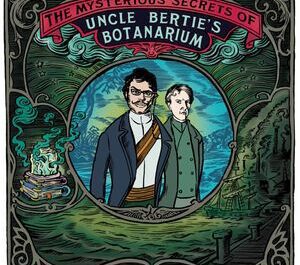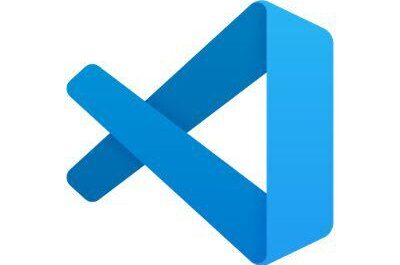Hazel is a Mac tool that sits quietly in your menu bar but does a lot in the background. Automation is not appreciated enough, especially those tedious tasks like grabbing a file, changing its name, and putting it in the right folder—an example of something that can be all automated using Hazel.
The problem it solves
Boredom. I think this is the best problem it solves. I receive all my invoices through email, but I want to get the files in my OneDrive neatly organized for future reference. With Hazel, I can download the file. Since Hazel is monitoring my downloads folder, it will:
- Scan the contents of the file and check the source of the invoice
- Create a folder structure, if it doesn’t exist of Source > Year > Month
- Rename the file in “yyyy-mm-dd – Description.pdf”
- Copy the file to the folder
You can do all of these actions automatically without having to do one thing. I’m quite simplistic here, but Hazel is a rule-based system that scans folders for specific rules (that can get as complex as you want) and execute the actions that you want (that can also be as complex as you want).
Why I use it?
I use it for a lot of stuff, but I want to highlight my workflow for this blog:
- Get an idea.
- I open Power Automate and trigger it with the title, details, and section.
- Power Automate will generate a folder with that idea.
- Hazel will copy all the subfolders for that folder that I use for image processing, storing uploaded files, etc.
- Create a note in Ulysses for me to write the article
When I’m writing:
- I drop the raw image in one folder.
- Hazel picks that image and runs the script to resize it to the correct size.
- Creates a copy into another folder
When the article is published:
- I add a tag called “ARQUIVE.”
- Hazel detects that tag and triggers zip the folder, and copy to my archive folder with the same structure as my working folder.
With this, I do a lot with just two steps. I trigger the Power Automate, and the other add the tag. And I have all my articles organized and achieved.
Where you can find it
The friendly people make Hazel over Noodlesoft, and it’s a one-time paid cost. For hours it saves me; it’s a no brainer to buy it.
Want more? Check my other tools suggestions.
Disclaimer
I have no affiliation with this brand or person (people), and the views here are my own. I didn’t have any bad experiences, but if you do, please know that this is a recommendation, and you’re always free to make decisions by yourself before buying something.