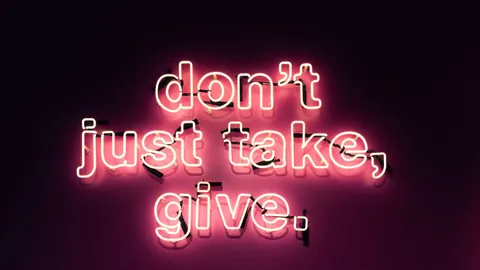Function Day
Function Day is where I’ll explore the basics of some functions and provide some recommendations on how to use them. I’ll focus on Microsoft Flow, SharePoint, and PowerApps since there’s a lot to explore there, but there may be other references showing up in the future. Please don’t expect an exhaustive list of all functions. You can find that on Microsoft’s excellent reference. I’ll focus on the most common ones and build from there, but I want to make Function Day a thing on this site. Articles will come out every Thursday, always 1 pm Lisbon Time. Since I have three platforms to explore, you can expect Power Automate, SharePoint, and Power Apps articles, every three weeks. Time permitting I’ll increase the frequency, but I think this is the right balance so that I can keep on delivering valuable information in a defined schedule.