When you publish your Power App, you should be aware that Power Apps are also available for mobile. Although this can be aside, though, having the power (no pun intended) of Power Apps in your pocket is fantastic.
Let’s look at some examples, and for that, we’ll look at the Power Apps template gallery. Check it out because it’s a fantastic resource for having something that you may need already done or to learn how you can implement something. To access them go tohttps://make.powerapps.com/ and pick the following template page:
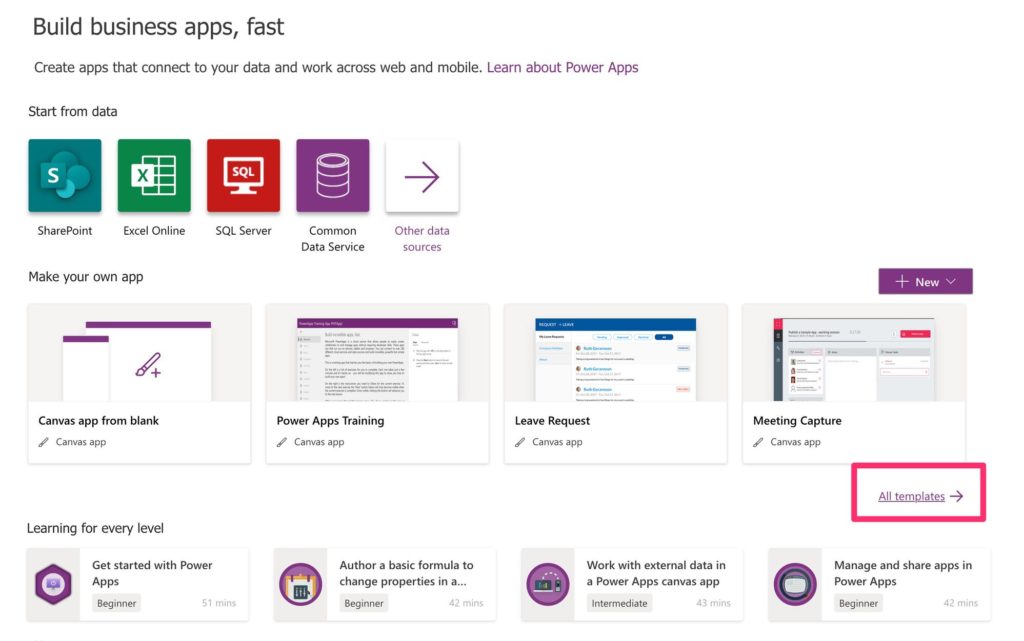
You’ll find a bunch, but let’s pick one or two to see how they behave on mobile.
Examples
I’m going to pick simple examples of apps that exist everywhere in all shapes and sizes, but still, people don’t find the app that solves all their problems. I’m talking about expense management and To-do lists. I can bet that you already tried a bunch of these apps, and none made sense for you or had the features that you need. Let’s look at the samples from Microsoft and see what we get.
Mobile Expenses
Let’s pick the mobile template expenses. I think that for some of you, not many changes would be needed for this app to be useful.
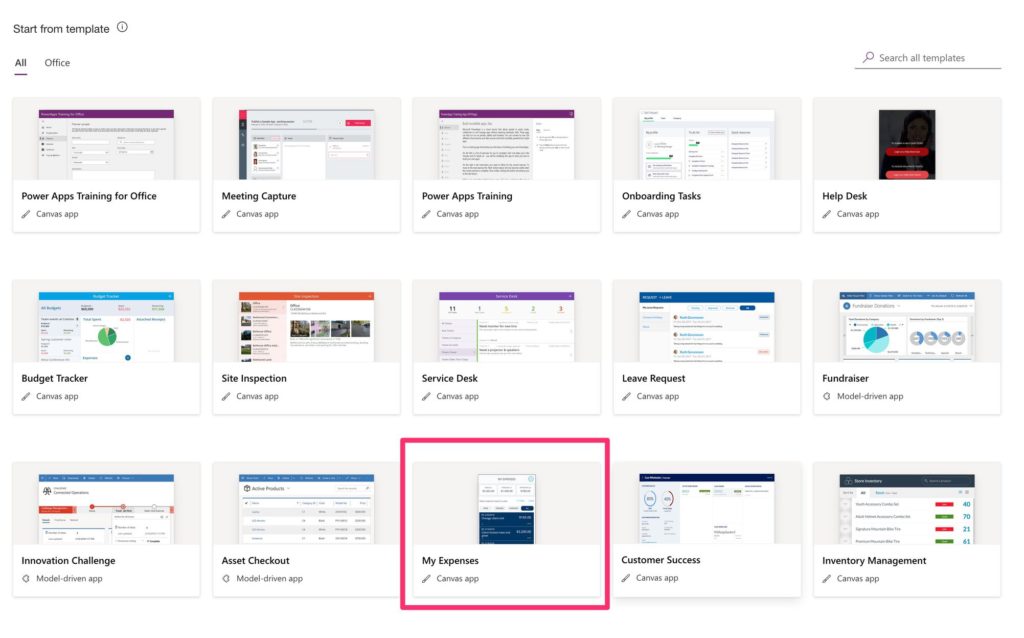
Here’s what it looks like on the browser:
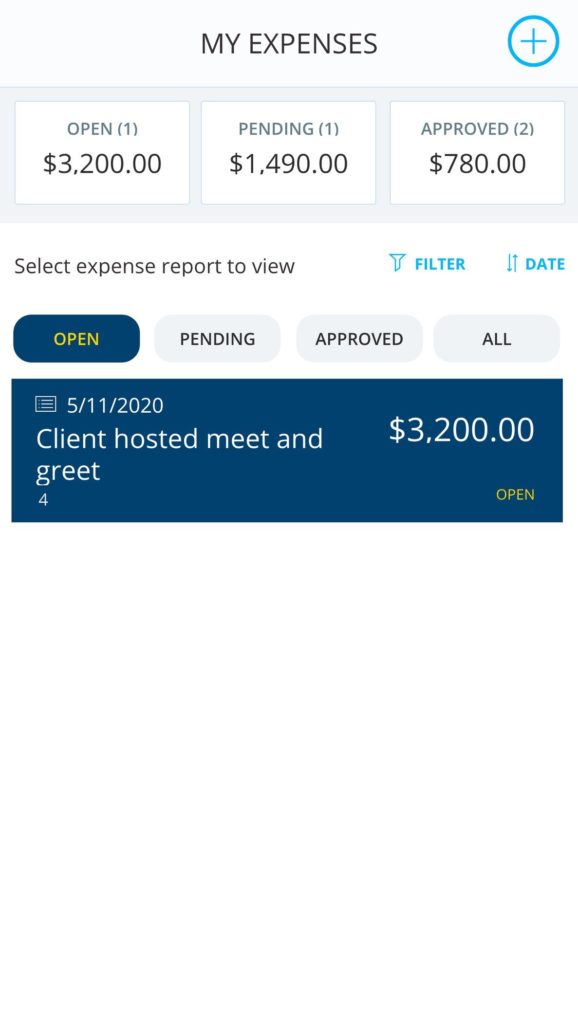
Navigating is also amazing:
Not bad, but let’s watch it running on the phone.
Ok, not so spectacular as on the browser but still runs. If you notice it doesn’t cover up and down the full screen, has some lines trimmed and, when you pick an option, it scales for some reason.
But it’s a fantastic start since we only pushed four buttons until now.
To-do List
This one needs updating since it’s connecting to Wunderlist, and it’s going away soon. Nevertheless, it’s a great example of how to have a view on another app. Let’s say that you have an app that you like but wanted it to work differently. Why not build a Power App on top of its API and fill-in the gaps.
Here’s how it looks on the browser:
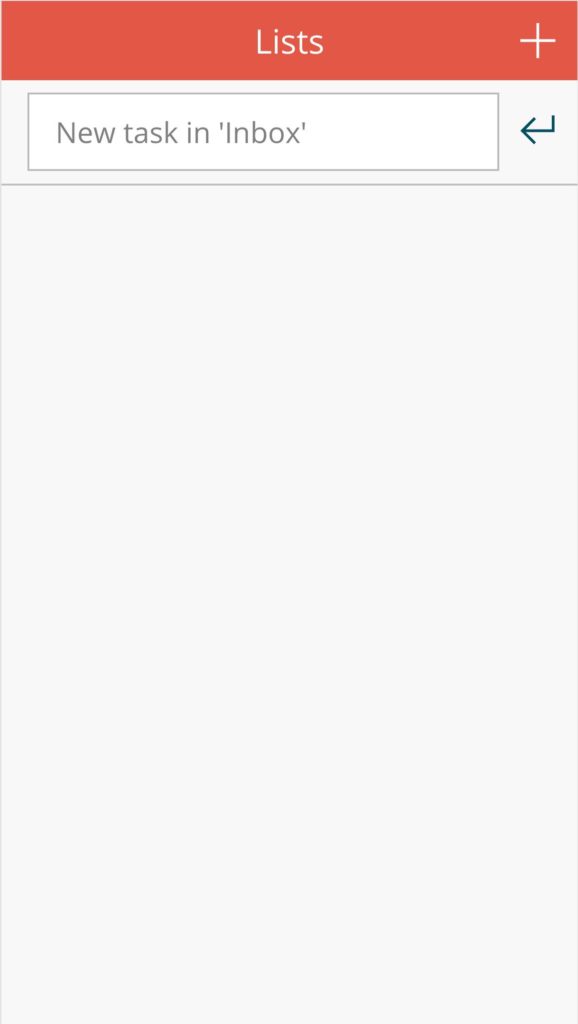
Since Wunderlist is deprecated we can’t use it, but it has already some things that you can use:
- A nice layout
- Add button
- Form to add lists and to-dos
We won’t go any further, but I have a challenge for you bellow.
Bonus: Helpdesk App
Want a Helpdesk app right out of the box with no setup. There’s one template that you can pick and deliver to you this:
Segmentation for admins or users
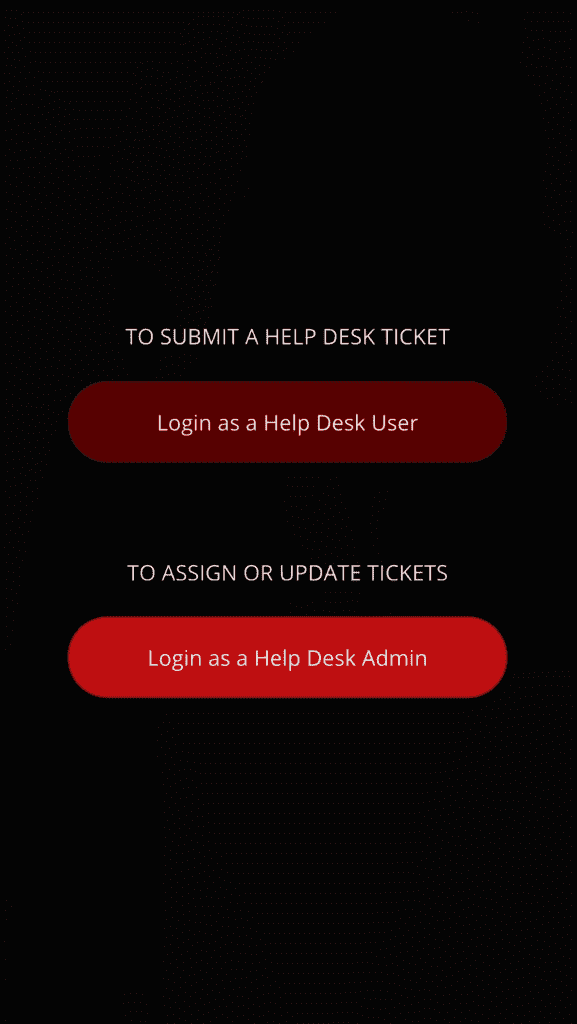
List of submitted items.

New item

Submitted screen
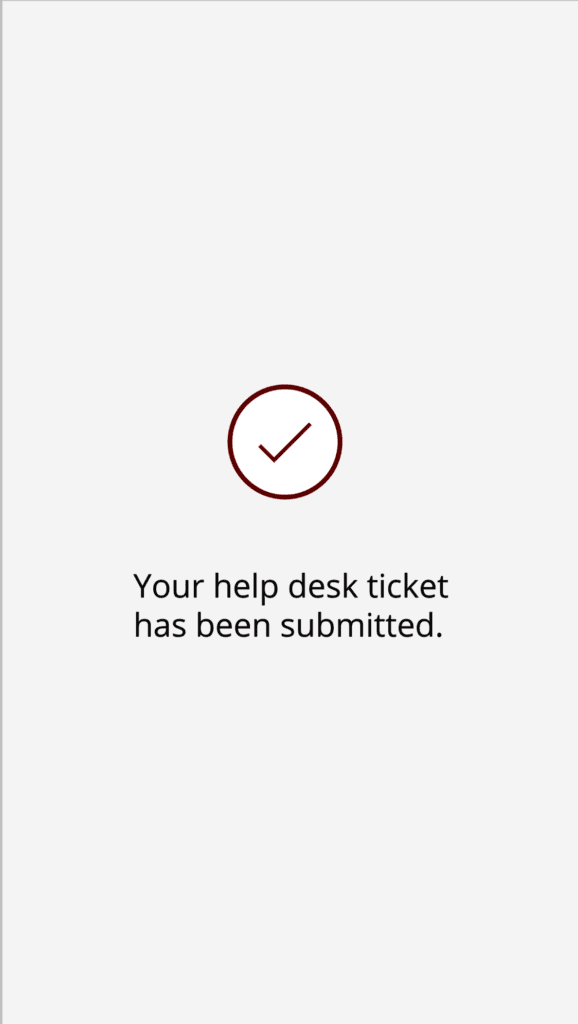
List of items refreshed.
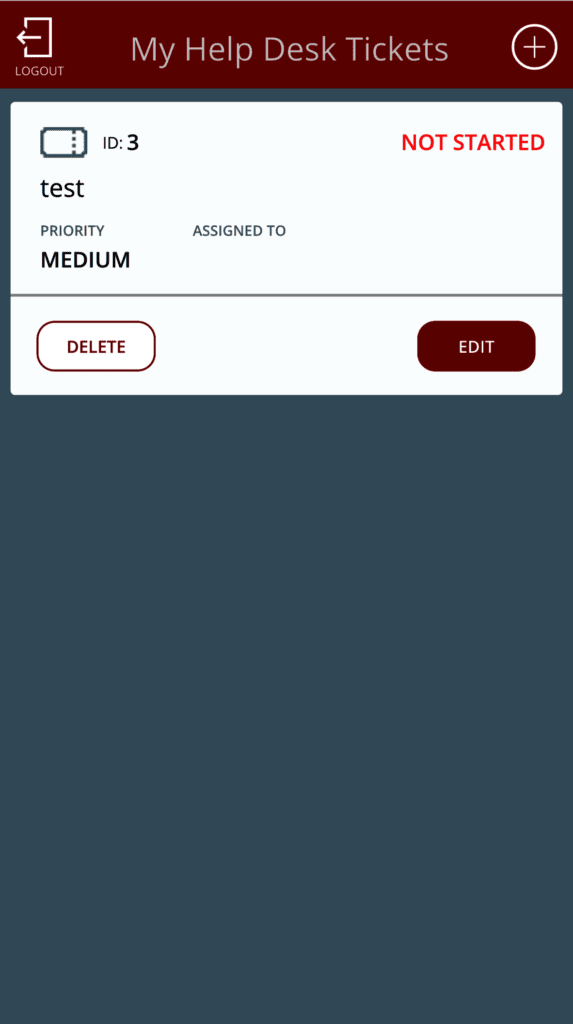
All of this with no configuration needed and works directly with your Office 365 accounts, meaning that you can assign people belonging to your organization and get details for each of them.
A challenge
You’ve seen where we get with templates, but I want to issue a challenge for you. Pick one of the items and make it yours. Adapt it to your needs and start using it. You’ll see with little effort you can have the to-do list of your dreams have a fully functional Helpdesk mobile tool that you can propagate to your organization quickly or have a place to submit your expenses.
If you need help, let me know, and I’ll do my best to help you, but the point it. Use the templates and start exploring. You’ll gain a skill that is quite handy. Using Power Apps to build quickly things that either don’t exist, are too expensive or don’t fit the needs.
Final Thoughts
I know what you’re thinking. There’s no code, and you’re explaining and using Microsoft’s templates to have an article. Yes, indeed I’m using them, but the point of this article is to convince you that:
- If something doesn’t exist, make it.
- There are templates with a lot of work done for you.
- The integrations with other parts and tools of the organization are quite easy also.
- It costs little to nothing to have it running.
- It works automatically on all the main browsers and mobile (iOS and Android), so you’re deploying something quickly to multiple platforms.
I’m using the mobile part as an example to show the full spectrum that you can reach, but the concept stands for desktop apps.
So please explore and share your findings. I’m curious to see what you’ve built and if you have any issues, let me know. I’m more than happy to help you create the next great app that will make you and your team much more productive.
Have a suggestion of your own or disagree with something I said? Leave a comment or interact on Twitter and be sure to check out other Microsoft Power Apps-related articles here
Photo by Marjan Grabowski on Unsplash


