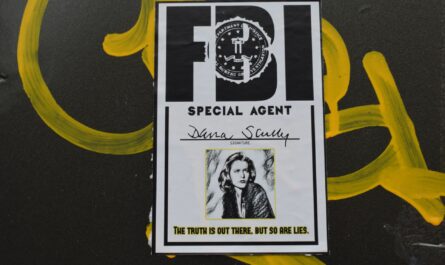Because of the pandemic, most of us needed to start working from home, almost from one day to another. Companies overall adjusted really well to this new reality and shifted to online meetings. But we were too dependent on the face-to-face meetings, and these don’t translate directly to online meetings, so we need to make an effort to optimize them to avoid everyone losing their time.
Today I want to focus on important things that are unique to online meetings, and you should consider them so that they are as most productive as possible.
“You’re on mute.”
“You’re on mute” is the most said sentence of the last year by far. Since we transitioned to working from home, we have less control of our surroundings. Kids, cars outside, construction, or any other noise that is not usual in the office can disturb many meetings. So it’s good that people mute themselves when they are not talking.
There’s a way for you to mute everyone, but it goes without saying that you should be respectful. Don’t be a jerk and mute everyone so that you can talk.
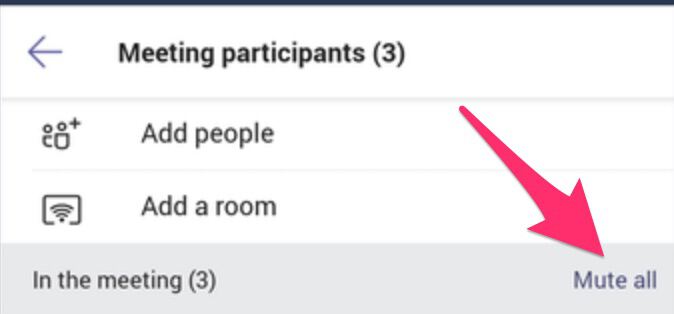
Other people will get a notification to know that they were muted. Please be aware of these notifications because you may think everyone hears you, but they are not, hence the “you’re on mute.”
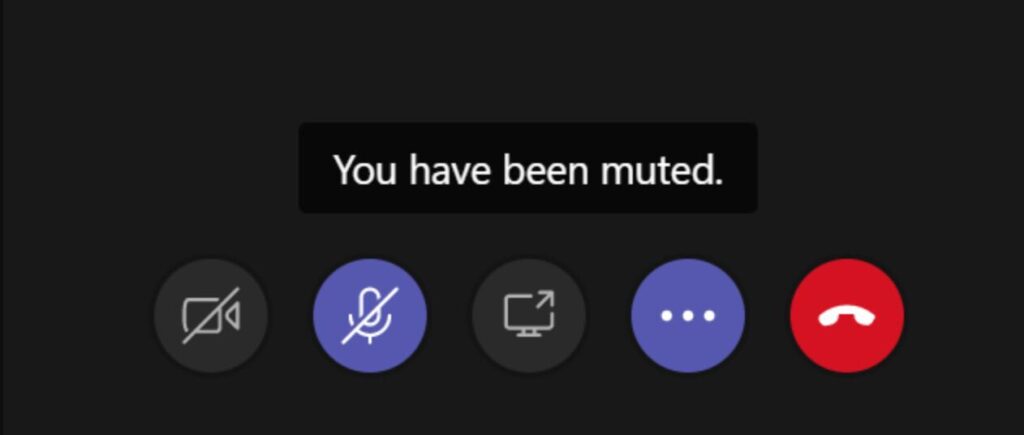
Control your surroundings
I wrote an article about this topic so that I won’t go into much detail, but please be aware of your surroundings when you’re on a call if you can warn people in your home that you’re going to be on a call and close the door (if you can, of course).
If you’re using video, please note that you should be presentable and that other people can see your surroundings.
(We need to laugh a bit)
So be aware and control the situation. Don’t let yourself be caught in these embarrassing moments.
Don’t move too much
Connections are not always perfect, and if you move a lot, you’ll look like a blur to everyone. It will be hard for people to focus on what you’re saying if your image is delayed or have other things distracting them. It’s better to disable the video than to have a choppy video. It’s much less distracting.
Don’t call from the car.
Some people like to multitask and call from the car on the way somewhere. Since you’re driving, you can’t control the mute switch, so you’re always “live.” The car makes a lot of noise so that other people will be bombarded with constant distractions. Stop the car, pay attention, or don’t participate.
Reduce the number of people
Online meetings are a lot harder, so reduce the number of people to the essential. Only invite the people that really have to be there. Managing online meetings is hard, and it gets exponentially harder if there’s a lot of people trying to talk. Fewer people offer multiple advantages, but the best one is that you optimize everyone’s time. You can always send an email around with the decisions and highlights of the meeting.
Raise your hand
There’s always a delay since your voice reaches everyone else, so it’s quite common for people to start talking on top of each other. Raise your hand and have someone moderate the conversation.
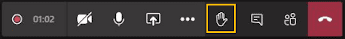
(Courtesy of Microsoft)
Everyone will get a notification that you want to talk without the need to interrupt anyone.

(Courtesy of Microsoft)
I know it’s a little bit cumbersome, but you’ll let people finish their thoughts and won’t have collisions when they are talking.
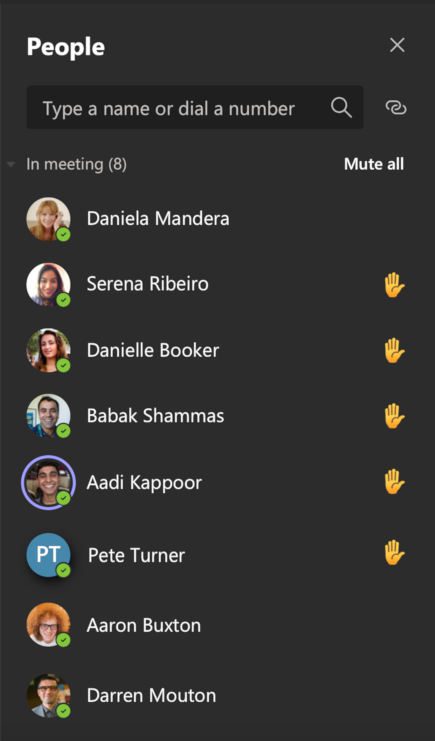
(Courtesy of Microsoft)
Record the meeting
Recording a meeting is an excellent way to save some people’s time. I know this is controversial because there’s a record of what you said, and that’s bad if you said something stupid. But it saves a lot of time for other people. They can check what was said during the meeting when it’s better for them and, during the meeting, they can do other more urgent tasks. Give people a choice to be or not in the meeting and let them optimize their time for best effort while being informed.
Don’t multitask
This is a given for everything you do, but don’t be in a meeting answering emails while you’re not talking. You don’t optimize your time if you’re doing 2 things at the same time. That’s impossible. Either you’re there, or you’re not.
It’s quite disrespectful for others that you’re doing something else while others talk, and you won’t be doing any of the tasks correctly. If you have an urgent matter, write on the chat to leave and do it. Don’t ever interrupt a conversation telling everyone you’re leaving. That breaks the Flow of the conversation without any added value.
Final thoughts
I know that all of these are common sense, but many people still do all of these things. Please be respectful and optimize your online meetings. Microsoft Teams provides many amazing features to make the meetings a lot easier, but if you don’t use them, you’ll be wasting precious time.
Have a suggestion of your own or disagree with something I said? Leave a comment or interact on Twitter and be sure to check out other Microsoft Teams-related articles here.
Photo by Chris Montgomery on Unsplash