URLs are a fantastic paradox. People pay millions to have one, but they, more and more, sites are found through Google or other social networks. If you don’t believe me here are the trends for people that search Google for www.youtube.com:
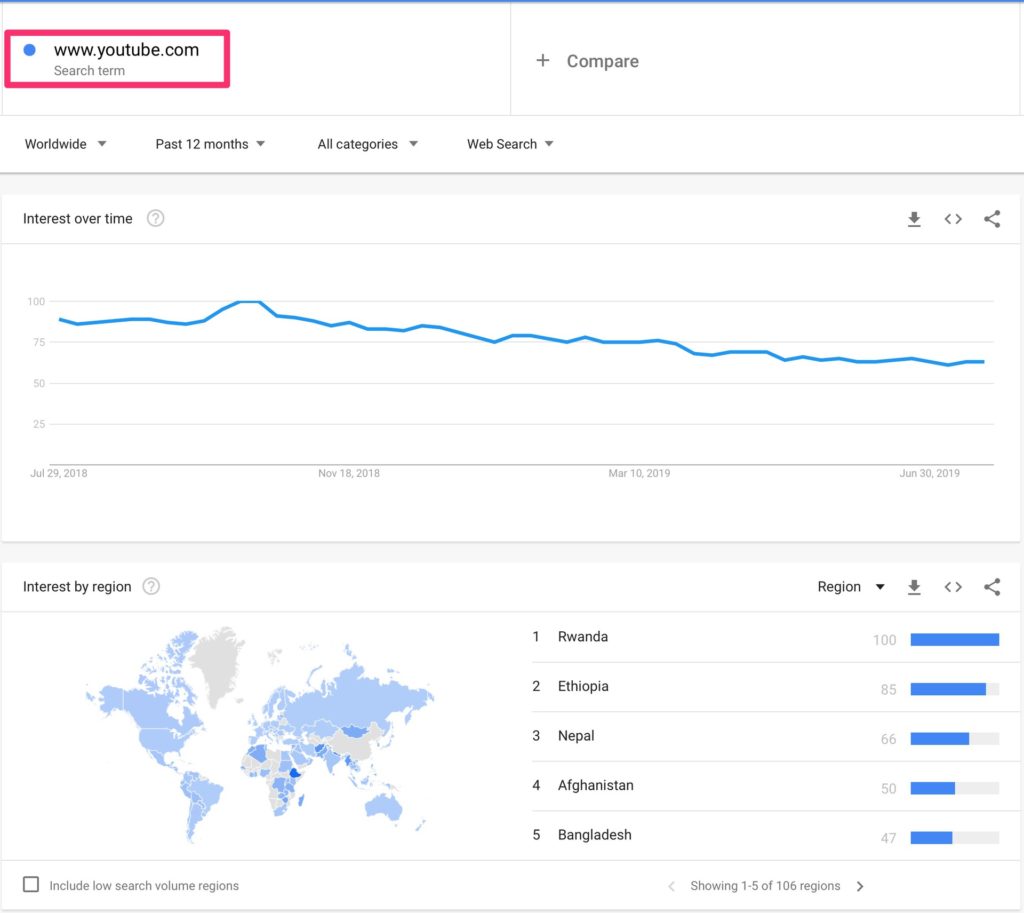
People typed on Google “www.youtube.com” instead of just going directly to the website, which is a silly example but demonstrates how vital URLs are. People know and memorize them, so it’s essential to have a proper URL strategy for your website.
Change the Category
WordPress provides categories, a fantastic feature that allows grouping of similar topics. You can even add them to menus for quick access to posts. You can see this in action here when you see here when you click, for example, on “Opinion.”
I’ve shown in the how-to hide the ugly “Category: Options” that some Themes present in the navigation and also how to change the title of the website to have something more beautiful than “Opinion Category,” so now we need to change the URL to match the previous changes.
If we name the “Category” something like “Area,” we want that same name to show up in the URL, like “www.manueltgomes.com/area/privacy,” keeping the site’s URL structure beautiful and consistent. You can apply the same strategy for tags if you use them.
To do this:
- Log in with an account that has Administrator privileges
- Go to “Settings”
- Go to “Permalinks”
- Add the description that you want to use for the “Category base” and “Tag base.”
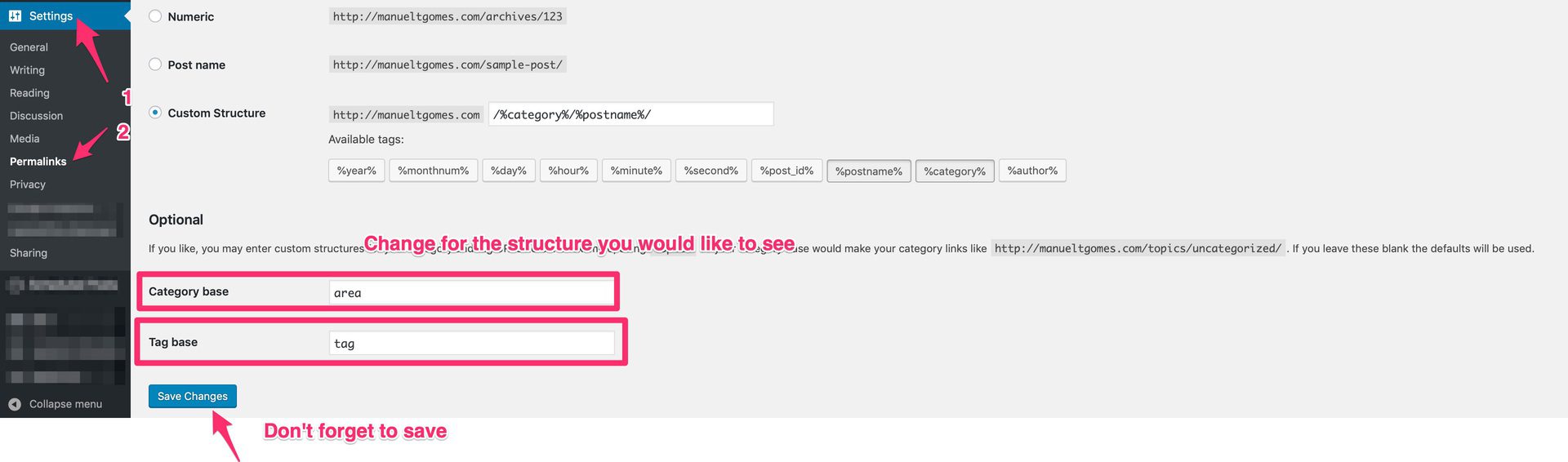
You’ll get friendly URLs like this:
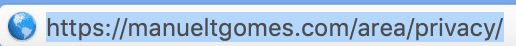
That’s it. Quick and simple!
Have a suggestion of your own or disagree with something I said? Leave a comment or interact on Twitter and be sure to check out other tutorial-related articles here.
Featured Image by Ivars Krutainis on Unsplash


