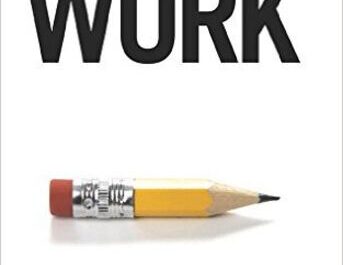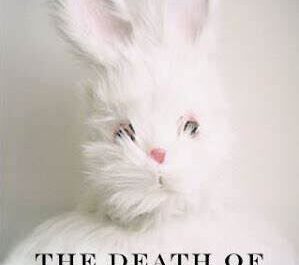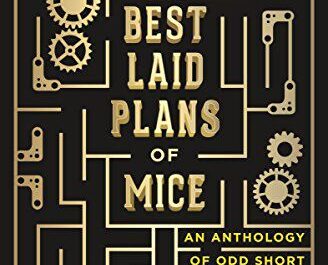Skitch is one of those hidden gems that I don’t know how it was not discontinued by now. Evernote acquired it back in 2011. Usually, companies are quick to “dissolve” the tool into their products or discontinue it and use the talented people who worked on it to work on something else.
I hope Evernote continues to improve Skitch and keep it around for all who use it every day.
The app
Evernote integrated it into their products, and you can save the images and your work in your Evernote account. But you don’t need one to use it. You can use Skitch, like I do, independently. It’s a Mac app, and I’ve seen some pages that have “windows versions.” I would stay away from them and go to the official website to download the app. And it’s free. Completely free without limitations.
The problem it solves
Skitch simplifies a lot of tasks that people like me need to do tutorials:
- It converts images from one format to another.
- It enables quick and simple annotation of images.
- You can easily blur certain parts of the image if you want to share an image with sensitive content.
It does all these tasks quite well, but don’t expect many new features coming in the pipeline. Although Evernote keeps it around, it doesn’t mean that it’s updated frequently, so if you’re missing a feature, you have to search elsewhere.
Why I use it?
I use it for all images on this website. One way or another, they go through Skitch to resize, blur, annotate, and more. I don’t connect it to my Evernote account. I’ve used Evernote in the past, but how they took the company left me with no desire to go back. Besides, other tools do a better job and are free, like “Notion,” for example.
It does exactly what I need quickly and efficiently, so it’s the tool I’ll continue using even if they don’t add new features.