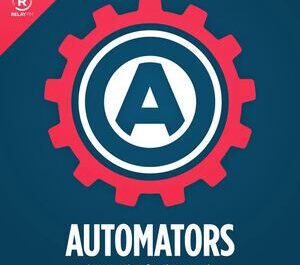Let’s start with the obvious. The name is quite strange. DEVONthink may not have the name you would expect, but it’s shortcomings end there. DEVONthink is a tool that helps you organize all the information in your life. It’s quite vague but let’s explore it further.
Idea
DEVONthink starts with the concept of “databases”. A database is a place where you can put all the information you need. From websites, bookmarks, files, sites, etc. It enables you to store, organize, and above all, quickly find what you’re looking for quickly.
The problem it solves
Most of us have complex structures of folders to organize our files, but when it comes time to find the information that we need, we’re in trouble. Other tools like Evernote, for example, came to play as a way to solve this issue, but it’s quite simple compared with DEVONthink. It enables OCR, for example, where you can import a PDF and, when you search, DEVONthink will find information inside the PDF file.
Since it’s a “Group” (you can look at them almost as folders) structure, you can have the nested folder structure you have on your computer, but in that group, you can also have pages of a specific website for offline browsing, bookmarks and more. All organized in the same section.
Why I use it?
I’m not doing full justice to the tool, so you can check on YouTube or other websites to see it working, but I want to tell you how I use it. I use it, mainly for:
- Keep interesting articles offline to extract information later. For example, when I’m reading or researching a topic and something interesting pops-up, I’ll use the browser extension to later clip that information.
- Keep bookmarks organized. Since we can add anything to a group, I keep all my bookmarks contextually organized. I’m not dependent on one specific browser, and they provide extra context to a project or area that I’m learning or working on.
- Organize files. I “dump” into DEVONthink all my PDF files and add tags to organize them even further. These are files that I’m not using, but I think they will be useful later, so they are organized and searchable when I’m looking for a topic.
Finally, I want to highlight RSS feeds. You can define RSS feeds inside your groups that collect new articles when one is published. I use them all the time to collect information from websites that I follow so that, when I’m writing articles, for example, I can quickly search to see if there’s something useful to add. And since the information is available offline, even if the article is pulled, I have a copy as a reference for later.
Where you can find it
Want more? Check my other tools suggestions.
Disclaimer
I have no affiliation with this brand or person (people), and the views here are my own. I didn’t have any bad experiences, but if you do, please know that this is a recommendation, and you’re always free to make decisions by yourself before buying something.