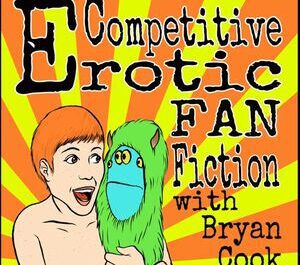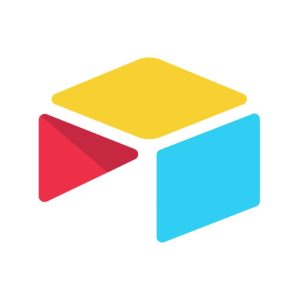
Airtable is quite a unique tool or service, if you will, in a good sense. It provides a way for people to build complex data structures to store data and easily access it on multiple devices and by multiple people.
Think of it as a database for “the rest of us.”
Note:
I’ll probably do a disservice to Airtable in this article, but it will be tough to show you how awesome it is in 500 words. I’ll simplify and give you the basics and then let you explore.
The problem it solves
Many people want to organize their data like events, book clubs, habits, and more, but all they have at their disposal are apps that don’t fit the needs. Although Excel is amazing, it becomes quite cumbersome to use an Excel file to track this. With Airtable, you can build multiple databases (called “base”) with multiple, multiple tables where you can do quite complex things like:
- Link data between tables.
- Perform calculations on the data
- Have multiple views on the same data
Any much more, like API access if you want to use Power Automate or any other tool to link to it.
Why I use it?
I use it to control this website’s content strategy. When I have an idea, I trigger a Power Automate that stores the information in my Airtable’s backlog, segmented by topic. Then, when I want to write another article, I filter by that topic and flag it as “Draft.”
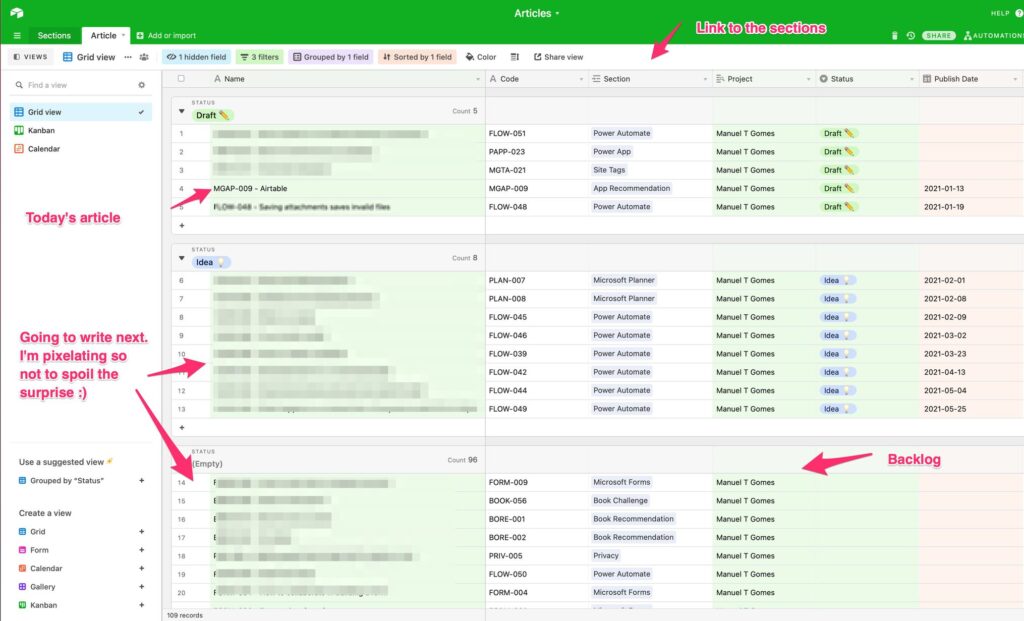
I also have a plan table where I have the areas and when I need to have them written next, based on the schedule:
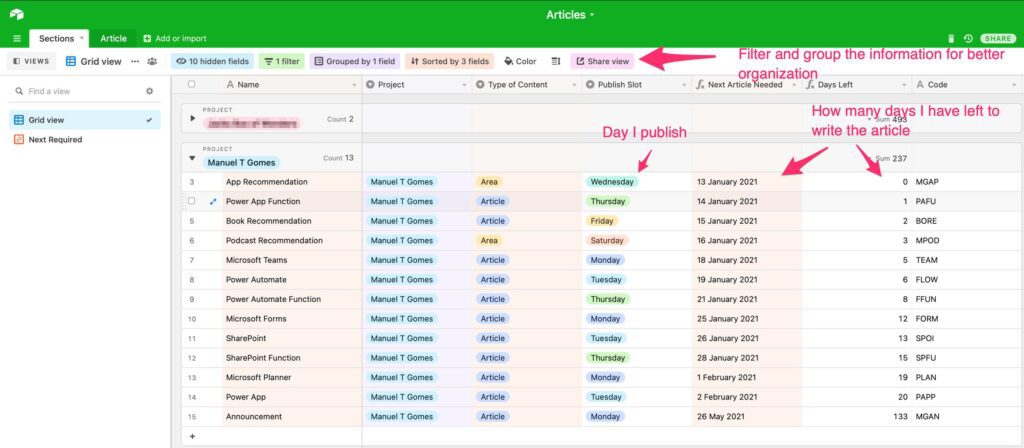
Based on this information, I also have a calendar view that shows me the articles distributed over time. It’s easier to see where the gaps are and where the areas are that I need to focus on.
With this, I can focus on the top of the list and pull from the backlog something to write about based on the article’s urgency. Also, I can plan articles over time in the calendar view by dragging them into the calendar to the day that I expect them to be published. It’s a simple setup but quite powerful because I get all the organization I need, show it in multiple ways, and customize it to my site. This would be very hard in apps designed for the editorial content, for example.
Where you can find it
Want more? Check my other tools suggestions.
Disclaimer
I have no affiliation with this brand or person (people), and the views here are my own. I didn’t have any bad experiences, but if you do, please know that this is a recommendation, and you’re always free to make decisions by yourself before buying something.