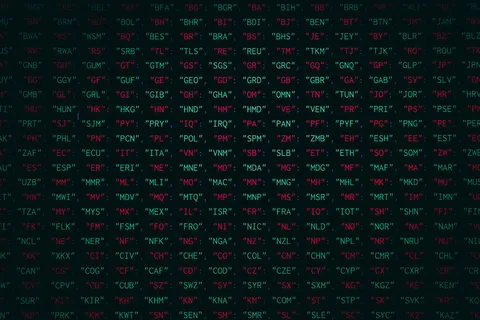Into The Weeds
There are articles that I go a little bit deeper into a concept. I call them “Into the Weeds,” where I describe complex topics, things that you should be careful about, and fix more tricky issues. I want to write these articles for 2 main reasons. The first is to have something for the more advanced users to read and solve potential problems. The second to enable people that are still learning about the Power Platform to have a more rich learning experience by having more challenging topics. Even if you don’t apply them immediately, you’ll know that these areas are a bit more tricky. When you encounter something similar in your projects, you’re aware of them and save a lot of time trying to understand why something doesn’t work. Going "Into the weeds" can burn time, and I want to save you some headaches also. The important part for me is that you learn something new, but also teach me. If you don’t agree with some of the concepts or want me to focus on them, please get in touch. I want feedback, and you can always reach me by email or Twitter.